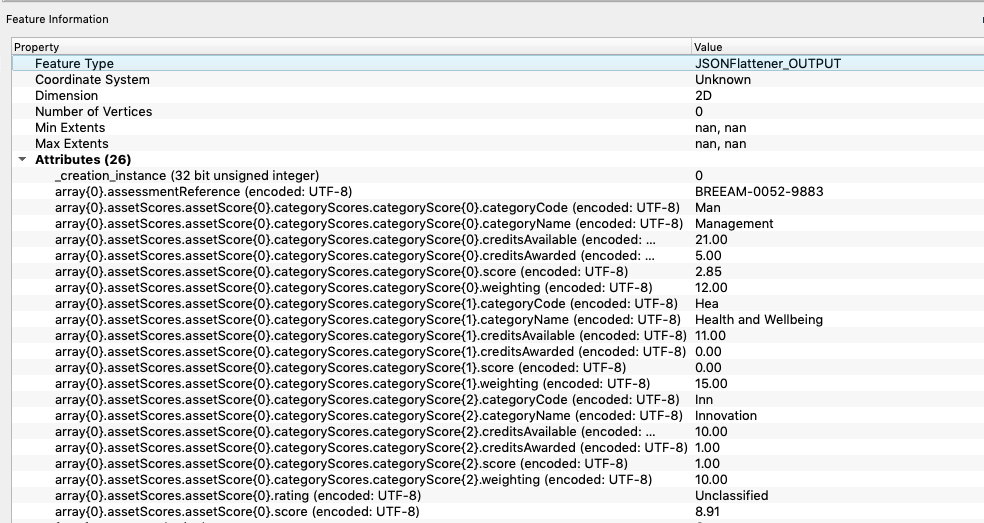I need to extract the last two values for "rating" and "score" objects from the following JSON string. So I have an attribute 'rating' with value of 'Unclassified' and attribute 'score' with the value of '8.91'.
[{"assessmentReference":"BREEAM-0052-9883","assetScores":{"assetScore":[{"categoryScores":{"categoryScore":[{"categoryCode":"Man","categoryName":"Management","creditsAvailable":"21.00","creditsAwarded":"5.00","score":"2.85","weighting":"12.00"},{"categoryCode":"Hea","categoryName":"Health and Wellbeing","creditsAvailable":"11.00","creditsAwarded":"0.00","score":"0.00","weighting":"15.00"},{"categoryCode":"Inn","categoryName":"Innovation","creditsAvailable":"10.00","creditsAwarded":"1.00","score":"1.00","weighting":"10.00"}]},"rating":"Unclassified","score":"8.91"}]
I have tried using the JSON Extractor but do not know what the JSON query should be.