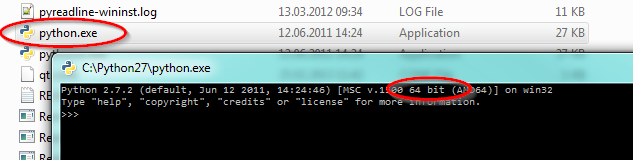Can anyone advise how to install the python osgeo library into FME's Python. I've inherited a workbench that use these via PythonCaller, but at some point that FME version was removed and a new one installed so whatever was done to the Python install of FME has gone.
Thanks,
Jonathan