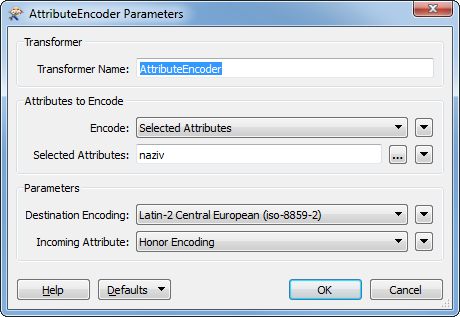Hi all,
If I have GML file (utf-8 encoding) with (e.g.) LATIN SMALL LETTER C WITH ACUTE which I want to insert into SQL Server table with SQL_Latin1_General_CP1_CI_AS collation, and want to be able to export that (imported) value from table to gml file, what should I do?
I tried text encoders/decoders, but without success.
Best answer by david_r
View original