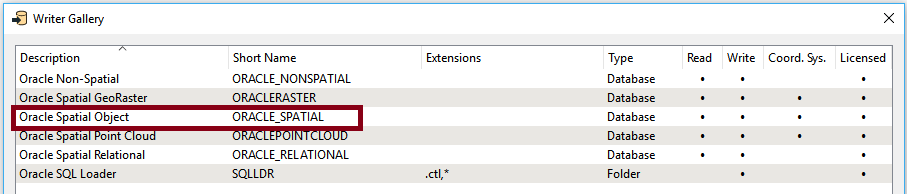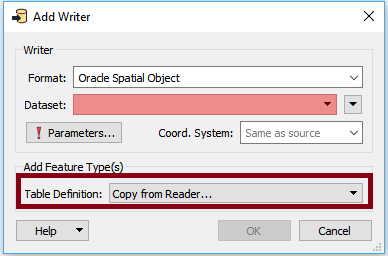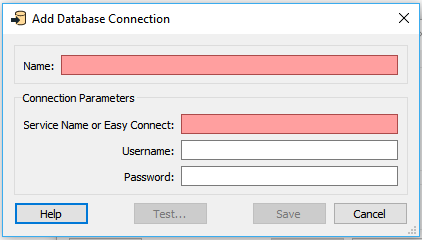Hello,
I have result from FME, one shape file with many attributes that need to be written in one DB in Oracle that I have access to. I don't know how to connect that DB in FME and how to export attributes from this shp to that data base. Is there any way to do it?
Best answer by maliodpalube
View original