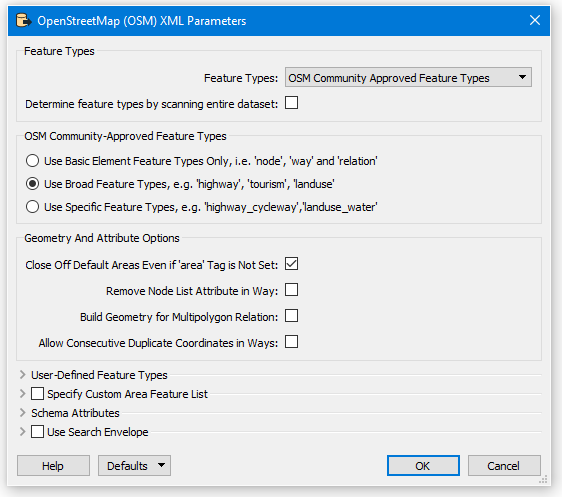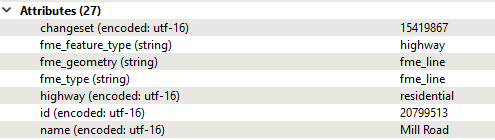I have a .OSM file of Australia.
I can extract the roads by choosing the Feature Type "highway"
But the result is missing the names of the roads.
How do I get the names of the roads?
I do get the type of road as an attribute, for example; "residential", "secondary", "tertiary"
But I want the name of the road as well.