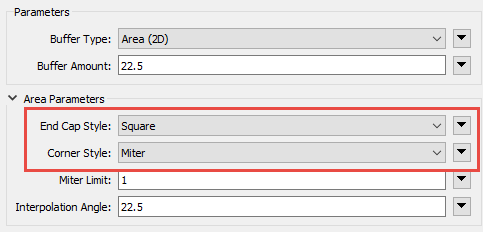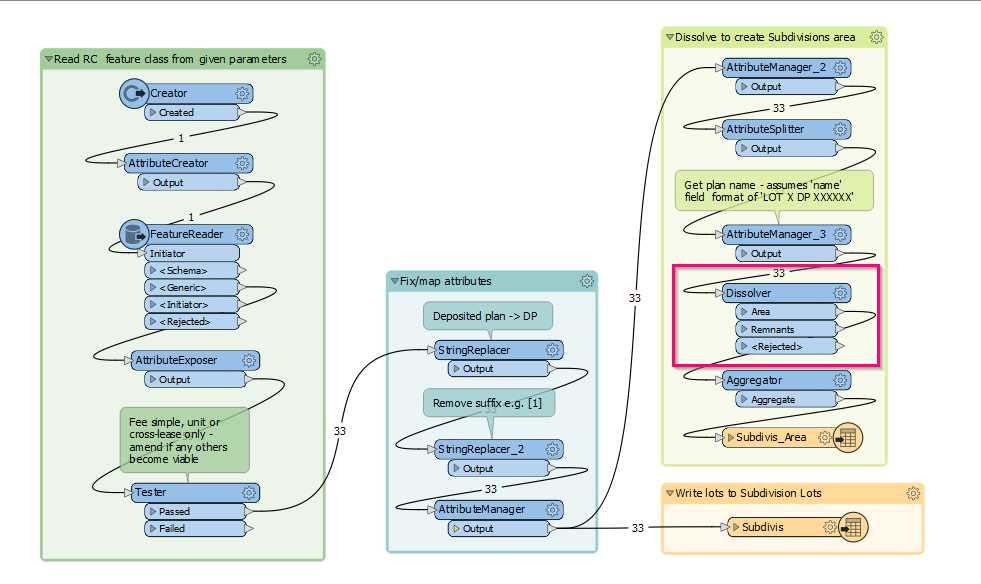I can nowhere find information for this error?
Does someone know how I can fix this?
--
Stored 82 feature(s) to FME feature store file `C:\\Users\\CENTRA~1\\AppData\\Local\\Temp\\wb-cache-03_Buffers_Bouwen-xPalBe\\Main_LineCombiner -1 152 fo 0 LINE 0 932eff0b162b454a4c8fc28137d419000e8ade26.ffsupdating'
Saving spatial index into file 'C:\\Users\\CENTRA~1\\AppData\\Local\\Temp\\wb-cache-03_Buffers_Bouwen-xPalBe\\Main_LineCombiner -1 152 fo 0 LINE 0 932eff0b162b454a4c8fc28137d419000e8ade26.fsi'
Finished saving spatial index into file 'C:\\Users\\CENTRA~1\\AppData\\Local\\Temp\\wb-cache-03_Buffers_Bouwen-xPalBe\\Main_LineCombiner -1 152 fo 0 LINE 0 932eff0b162b454a4c8fc28137d419000e8ade26.fsi'
Expression: edgeCurves_[edge].has_value()
FME Session Duration: 2 minutes 17.7 seconds. (CPU: 114.9s user, 19.7s system)
END - ProcessID: 8116, peak process memory usage: 299160 kB, current process memory usage: 105972 kB
Expression: edgeCurves_[edge].has_value()
Program Terminating
Translation FAILED.
----
Best answer by DanAtSafe
View original