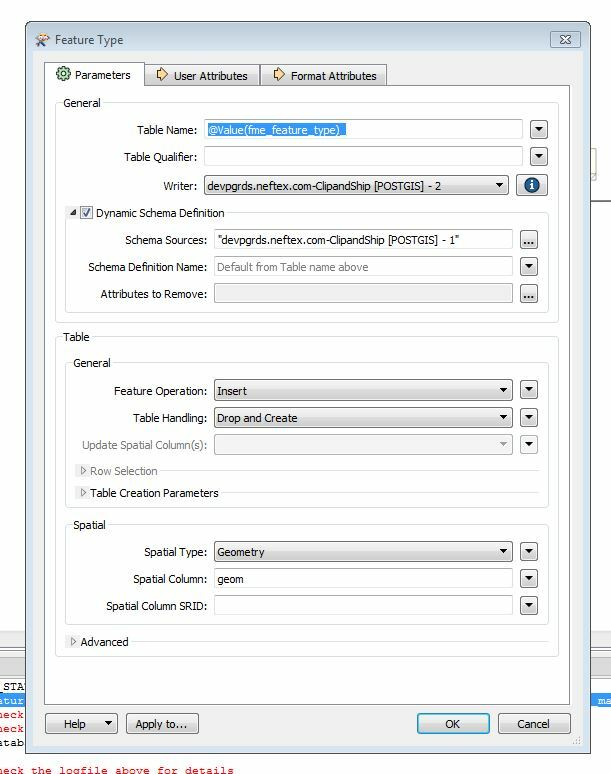I simply would like to set up a dyamic Reader in PostGIS that will read all the tables I select at runtime, then having a postGIS dynamic writer connected to this reader that would copy the same geometry, schema definition and data from the reader, the name of the table will be the name of the of the original table plus underscore, something like "original_table" => "original_table_".
Though it seems a very simple task to accomplish I tried in many ways but I cannot get FME to do it.
I tried to follow the tutorial
https://knowledge.safe.com/articles/1157/dynamic-workflow-tutorial-destination-schema-as-a.html
but I get first a warning:
Cannot find a matching schema named 'name_of_db_schema.original_table_' in the known set of schemas: 'name_of_db_schema.original_table_. Known schema sources are: 'POSTGIS_1'. Please verify writer feature type configuration.
Then an error message:
POSTGIS Writer: Fanout for feature type 'name_of_db_schema.original_table_' failed to find feature type template 'name_of_db_schema.original_table_'
It looks like FME wants is looking for the schema of the table I would like to create before creating it, which is what FME should do dynamically, without knowing anything about the destination.
Why is that? Can anyone help?
I know it is a very simple task but I am new to FME and I cannot seem to find a solution.
Best answer by takashi
View original