Hi!
One fairly simple approach is to first split out the PC depending on Classification and then use the PointCloudExpressionEvaluator to update the classification. After this you glue it together with the PointCloudCombiner.
(It might also be possible even to have a condition in the PointCloudExpressionEvaluator to save some speed and Transformers - but this is a fairly simple alternative).
I include a screenshot:
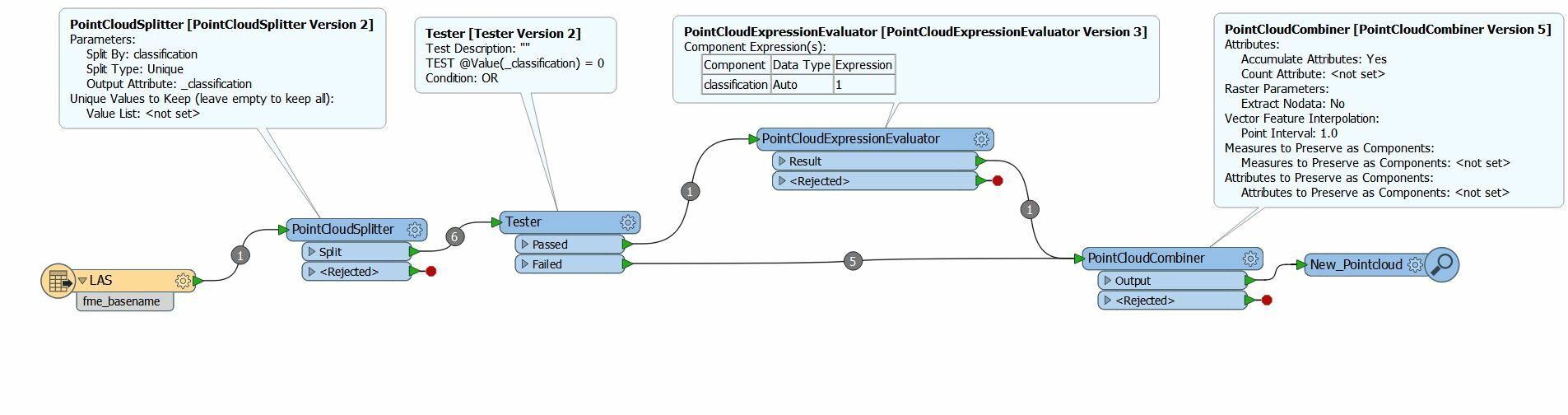
Note - if you are running this on several input-files you should use a Group By statement in the PointCloudCombiner (for instance on fme_basename) so you don't end up with one large file.
Thank you very much @ulfme. I really appreciate the time you took to make the workflow to explain.
Since my point cloud is unclassified, I cannot use the initial approach you mentioned. I am clipping the point cloud and assigning new classification values to the clipped feature. So I did try the expression evaluator to update the classification field.
Thanks again :D
Reply
Enter your username or e-mail address. We'll send you an e-mail with instructions to reset your password.



