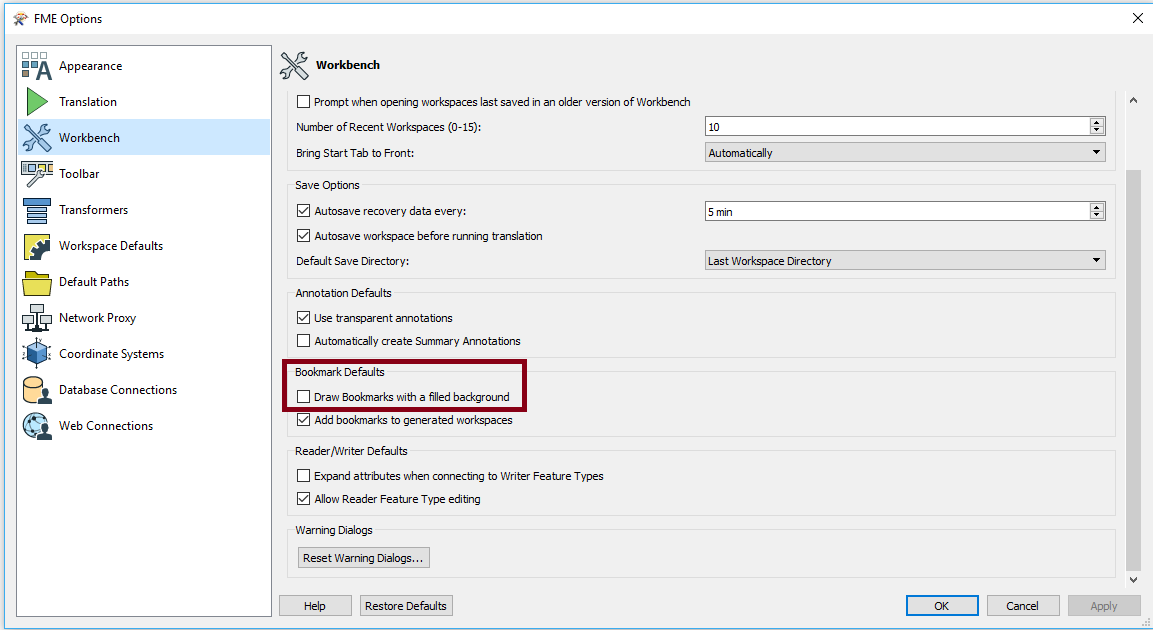FME 2018 seems to have removed my two preferred methods of using bookmarks: 1) Without a filled background - it's too distracting to be always on; 2) No description anymore. Much neater and compact than annotation and the 2018 examples still waste too much space. Can we please have these back as an optional behaviour? I can't even edit workspaces with description anymore!
All you are encouraging me to do is to STOP using bookmarks!
Best answer by lars_de_vries
View original