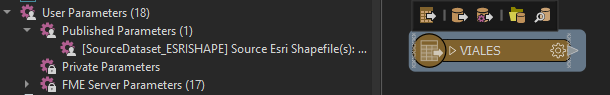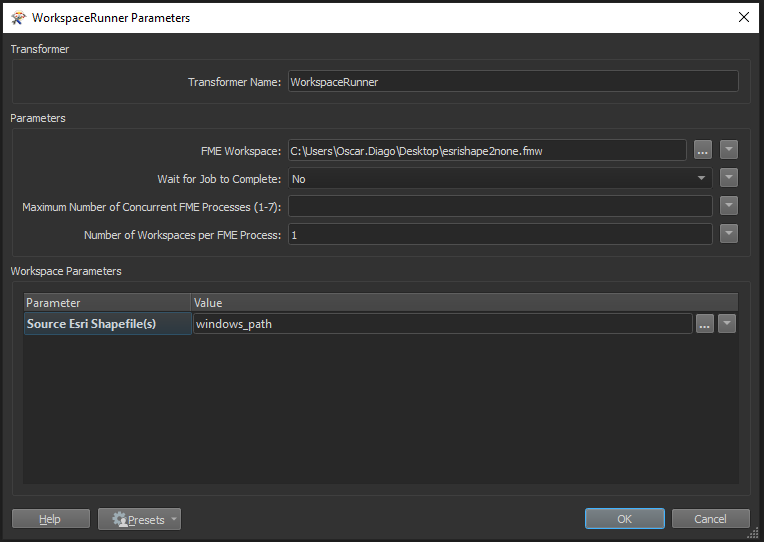I want to run a Workspace with each run a different Shapefiles as Source.
I Use the "Directory and File Pathnames" Reader and set it to *.shp.
Then i set the Source of the Shapefile in the Workspacerunner to windows_path.
And here is the Problem:
Now the Child Workspace runs with the Child Workspace Source Shapefile.
But so many times as the "Directory and File Pathnames" Reader from the Main Workspace has.
It doesnt get that he needs to Change the Source to another Shapefile in the Childworkspace.
It only runs 8 times with the Child Workspace Source instead of Using the 8 different Shapes from the "Directory and File Pathnames".
What am i doing wrong?
Best answer by oscard
View original