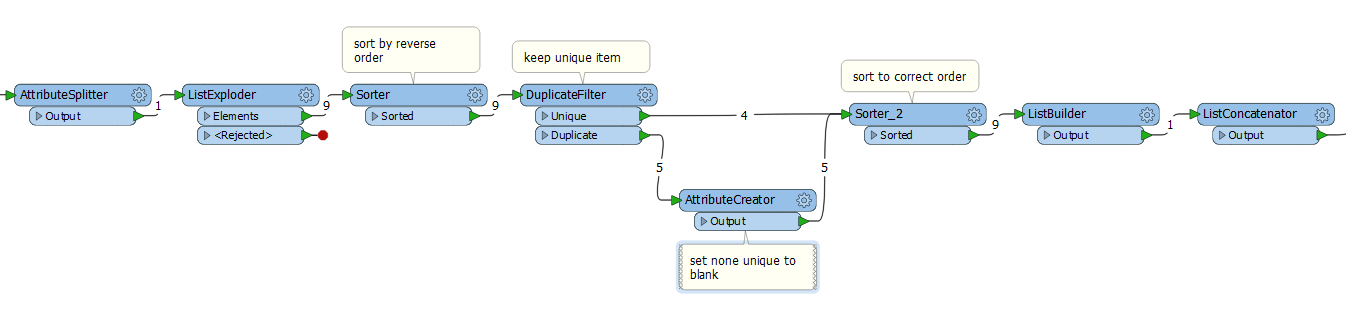I have a nine element, pipe-delimited attribute. These elements can be a text string or a blank space. I want to replace duplicate text elements with a blank space and leave blank elements alone. I.e. have it come out with eight delimiters and nine elements when I put it back together.
ListDuplicateRemover gets rid of the unwanted text elements, but also the blank ones.
Example:
|||Carnegie Drive|Carnegie Drive||Dunfermline||Ky12 7bd
when run through AttributeSplitter and ListDuplicateRemover becomes:
|Carnegie Drive|Dunfermline|Ky12 7bd
But I want it to be ' ||||Carnegie Drive||Dunfermline||Ky12 7bd' (with a leading space)
I.e., just remove the duplicate instance of 'Carnegie Drive' and replace it with a blank space.
Thoughts? Thanks