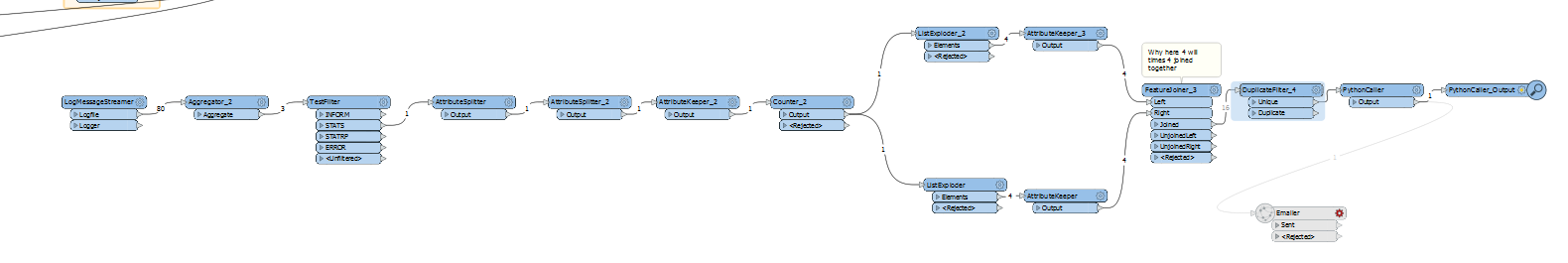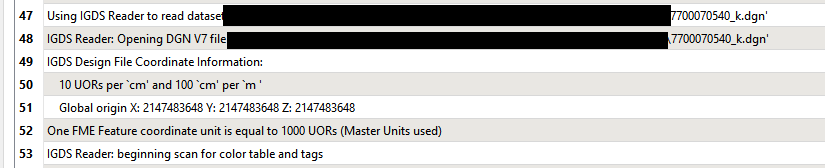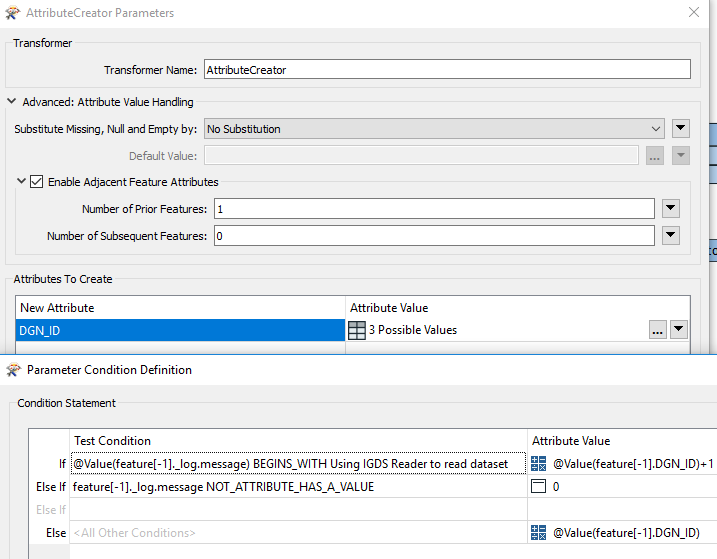Hello to all fans of FME :-)
Please, I work with DGN files and I need to work with its metadata - X/Y/Z origin etc. As I found there (https://knowledge.safe.com/articles/849/how-to-extract-and-use-log-information-in-workbenc.html?childToView=102471#comment-102471 - Extract file or table Metadata part), there is only one way, how to get requested metadate, via Python script.
Anyway, it looks that script works only for one input file (DGNMetadata.fmwt). But if You wanna load metadata from more than 1 file, other features and their attributes are inherited from first loaded feature.
Im not python expert, but I think that it shouldnt works like that.
Please, do You any idea, how to reedit python script to load metadata correctly?
Thank You so much!
Lubo