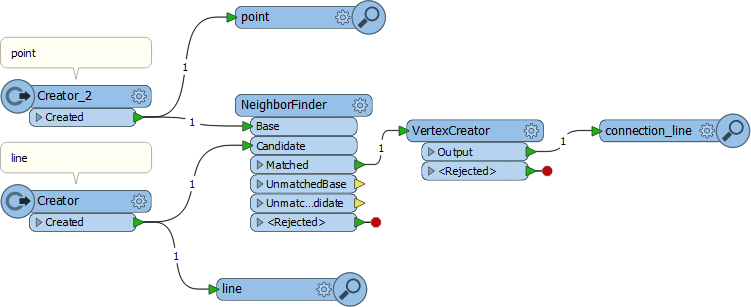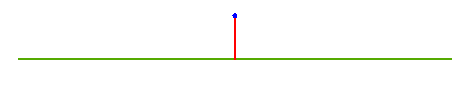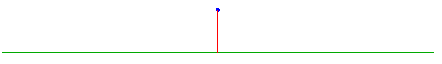Hello,
I have some points, and those points have a POINT_NUMBER attribute. POINT_NUMBER is not unique.
I have some lines, and those lines have a LINE_NUMBER attribute. LINE_NUMBER is not unique.
For each point, I have to search for the closest line where POINT_NUMBER=LINE_NUMBER.
Then I have to draw a perpendicular segment from the point to the corresponding line, ending on the line.
Thank you for your help
Best answer by david_r
View original