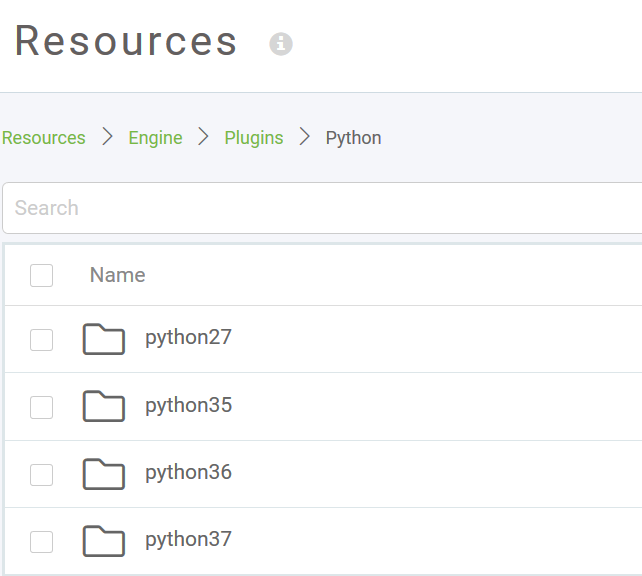Hi list.
I have built a number of custom transformers, using FMX and Python, and storing them in the shared folders structure. This works (apart from some kinks) well in Desktop.
Now I've built a workspace with such a transformers, published the workspace to an FME Server, and tried to run the workspace as a job.
And it fails with: Python Exception <ModuleNotFoundError>: No module named 'Xxxxx'
How do I tell FME Server to look for the custom transformers in my shared folders. They're located on a network drive, so it has access.
Cheers