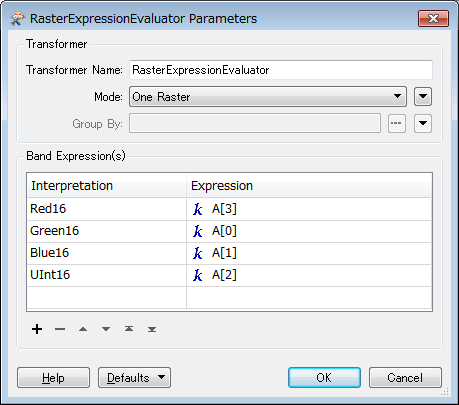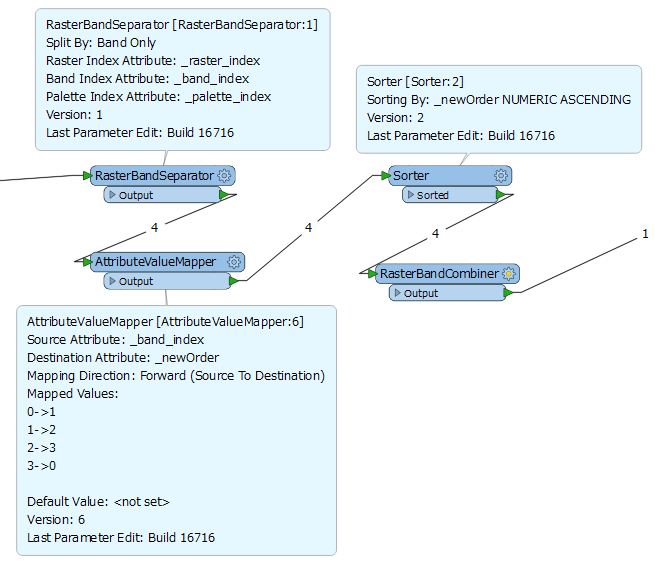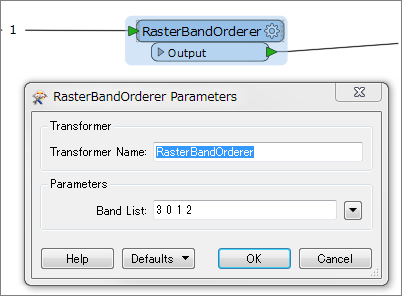Can anyone provide advice regarding the easiest method to swap raster bands around?
For example, I have a 4 band raster,
Band{0} Interpretation Type (Red16)
Band{1} Interpretation Type (Green16)
Band{2} Interpretation Type (Blue16)
Band{3} Interpretation Type (Uint16)
And I want to complete the following swapping
Band{3} -> becomes -> Band{0}
Band{0} -> becomes -> Band{1}
Band{1} -> becomes -> Band{2}
Band{2} -> becomes -> Band{3}
Is it possible to manipulate/flip the bands directly within the raster? (How would this be done?)
Or do the bands need to be separated into singular elements and then recombined and ordered? (How would this be done?)
Also relating to this example, in the source raster described above, the Interpretation type of band{3} differs from Bands{0}..{2}. If the bands were swapped would I need to also need to change the interpretation types as below?
Band{3} Interpretation Type (Uint16) -> becomes -> Band{0} Interpretation Type (Red16)
Band{0} Interpretation Type (Red16) -> becomes -> Band{1} Interpretation Type (Green16)
Band{1} Interpretation Type (Green16) -> becomes -> Band{2} Interpretation Type (Blue16)
Band{2} Interpretation Type (Blue16) -> becomes -> Band{3} Interpretation Type (Uint16)
Essentially, if I wish to view a raster as an RGB do I need to swap/change/update the interpretation type to the RGB channel which I want it to be visualise as? I.e. is just swapping the band position NOT sufficient to actually effect a colour change? Do I need to swap band position AND interpretation?
Any explanation as to the issues above would be gratefully received.
Finally, out of interest, why would the interpretation type of Band{2} differ from the other 3 bands?
I am using FME Desktop 2015.1.
Regards,
Rob
Best answer by taojunabc
View original