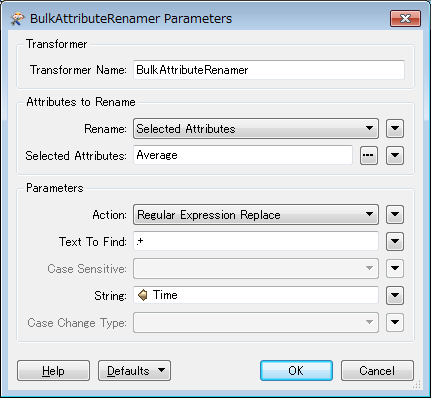I am trying to create a table with the following:
I have 3 columns: Office, Time and Average sales. Now what I need to do is set the time values to columns. This is per 5 minutes, so in total 287 columns. The values for these columns need to be the value from the average column. Example:
Old structure
Office Time Average
Store 1 00:00 188
Store 1 00:05 176
Store 2 00:00 195
Store2 00:05 76
....
....
New structure:
Office 00:00 00:05 ... ....
Store 1 188 176
Store 2 195 76
I am currently using FME Desktop 2015.
I hope that someone can help me. I know it is possible by using an attribute filter and attribute creators, but as i was saying, it is 287 columns, and that is a bit much work to attach and fill out the transformers.
Thanks in advance! Jelle