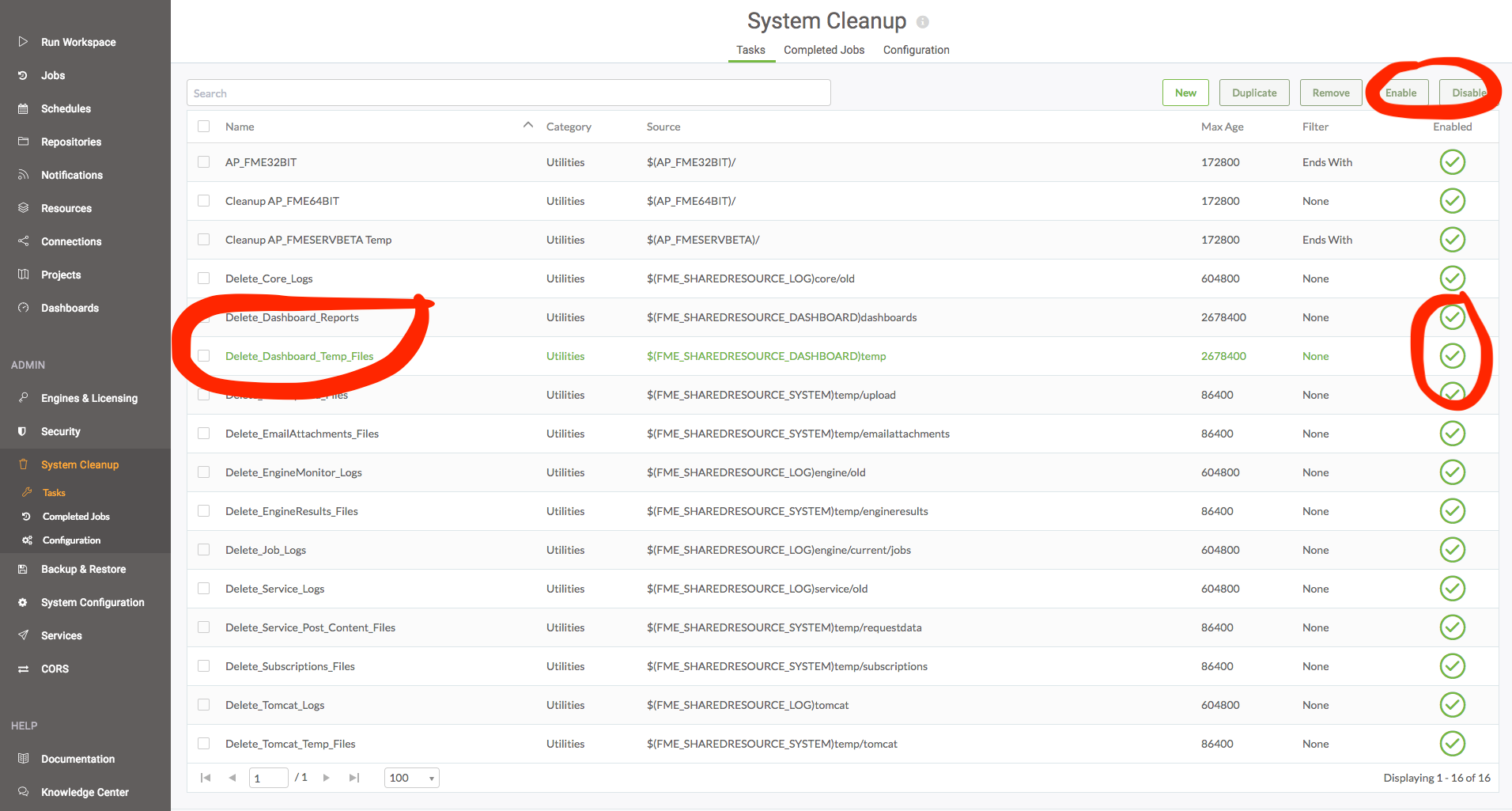I have a strange issue where Dashboard seems to run (ran it manually) and within a couple of seconds, it is empty. Needless to say, no history is available, either....
Cleanup is running things with a longevity of 1 week, so I assume that cannot be the issue....
Anybody experienced this before ? This worked fine before in 2017.1.1
Best answer by jlutherthomas
View original