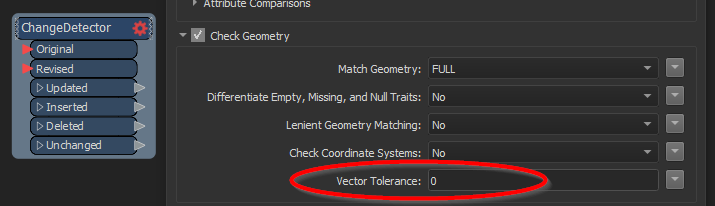I am unable to run data from a PostGIS reader through a change detector against another reader type and get a match. I have an AutoCAD line layer that has been loaded into a PostGIS_linestring feature. When I compare the two features using the change detector, there are no matched features. I have tried several things:
- Removed all attributes from each feature
- Extracted the geometry to an attribute and only compare on that attribute
- Force both feature to 2D
I have also tried pushing the AutoCAD data into SQL Server (GeoMedia format) and using that to compare against the PostGIS feature, with the same results.
Can anyone provide any suggestions? Has anyone successfully used the change detector against a PostGIS reader?