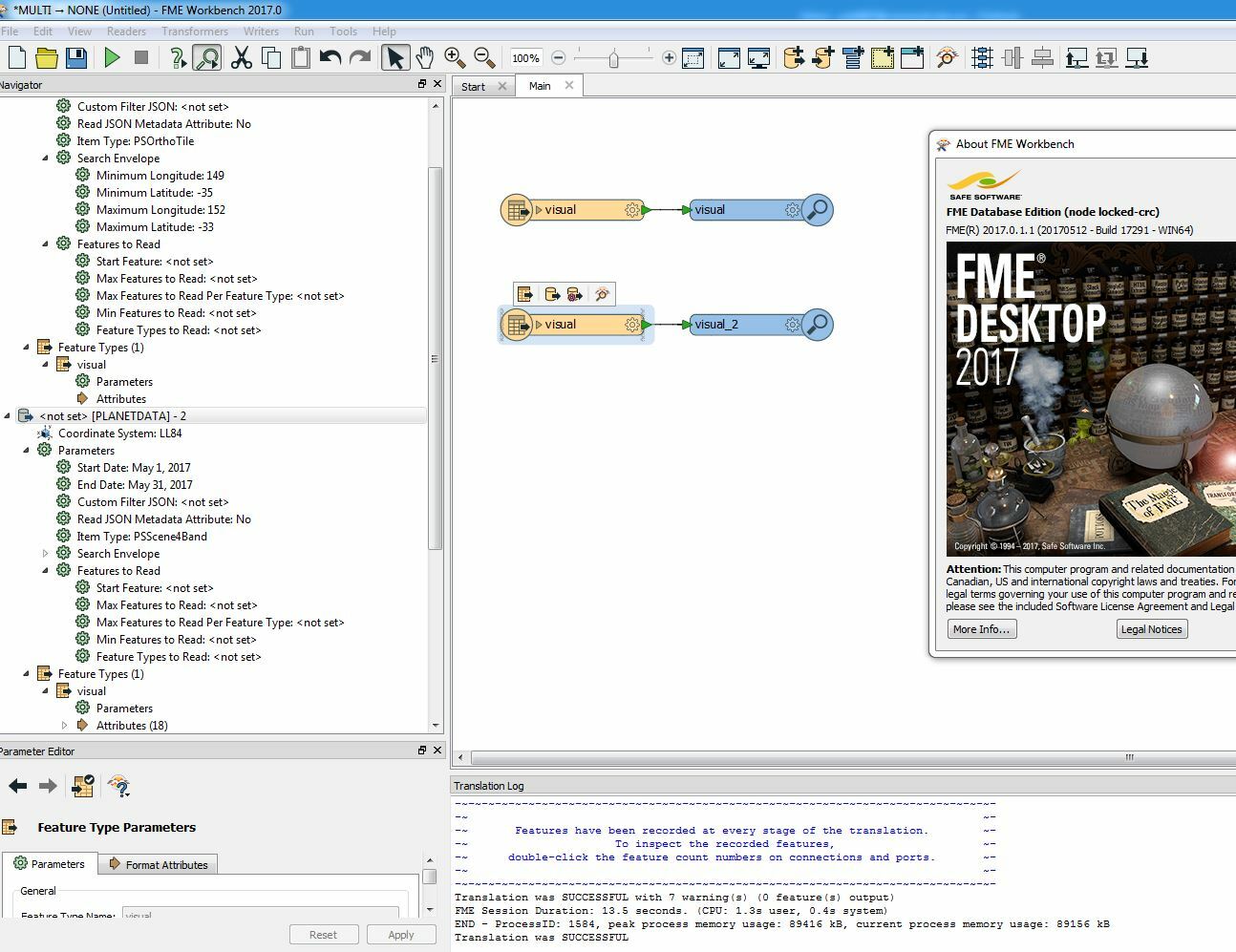Hi there,
Just wondering if this transformer can work standalone ?
I've got my api key and filled in what I think is an appropriate search envelope in LL84. Just not sure if Planet's imagery covers what I'm after on the east coast of NSW Australia.
Any other way of doing a quick check ?
Thought there was also a beta version in FME server that was demo at the World Tour - but haven't been able to find it.
Thanks