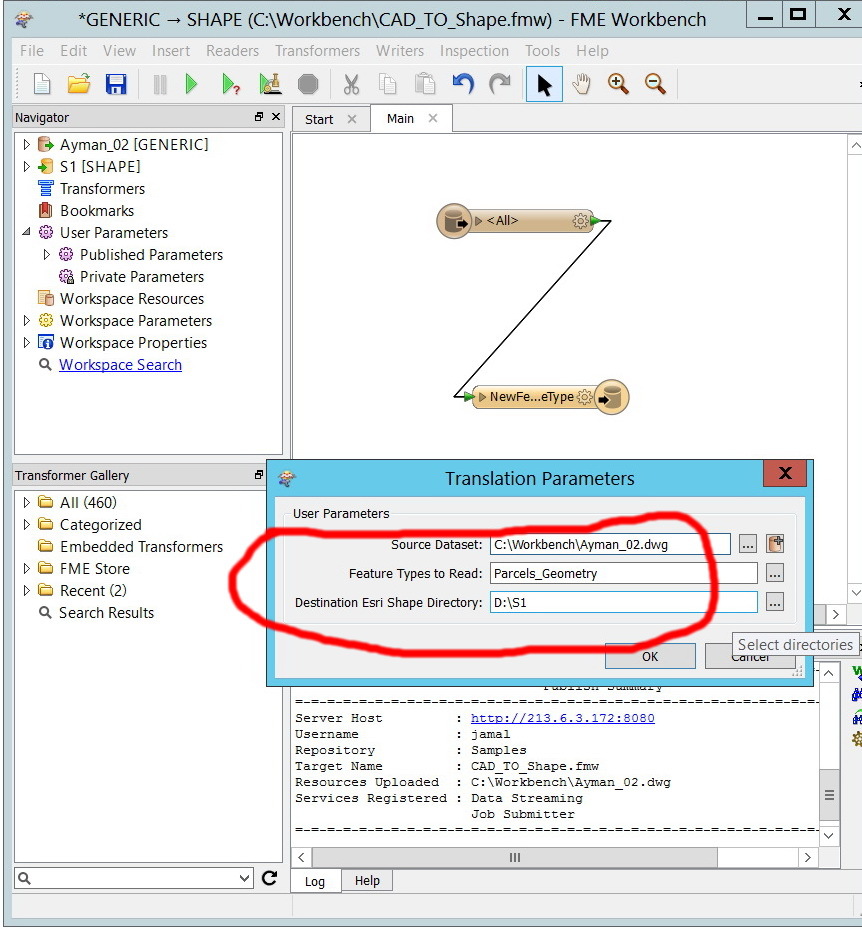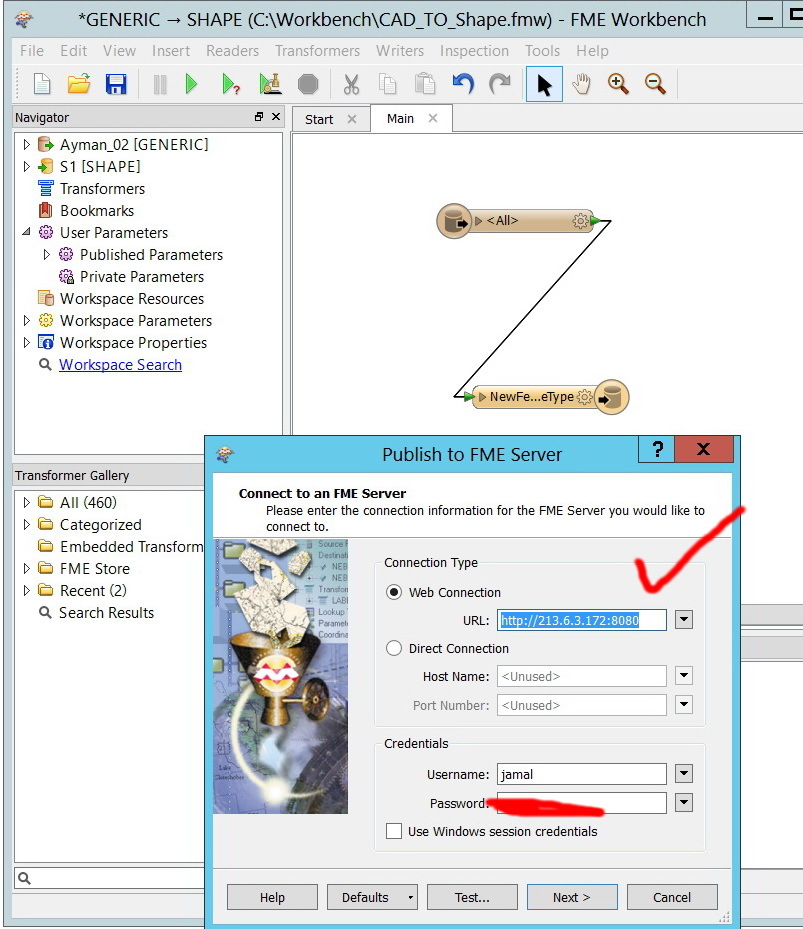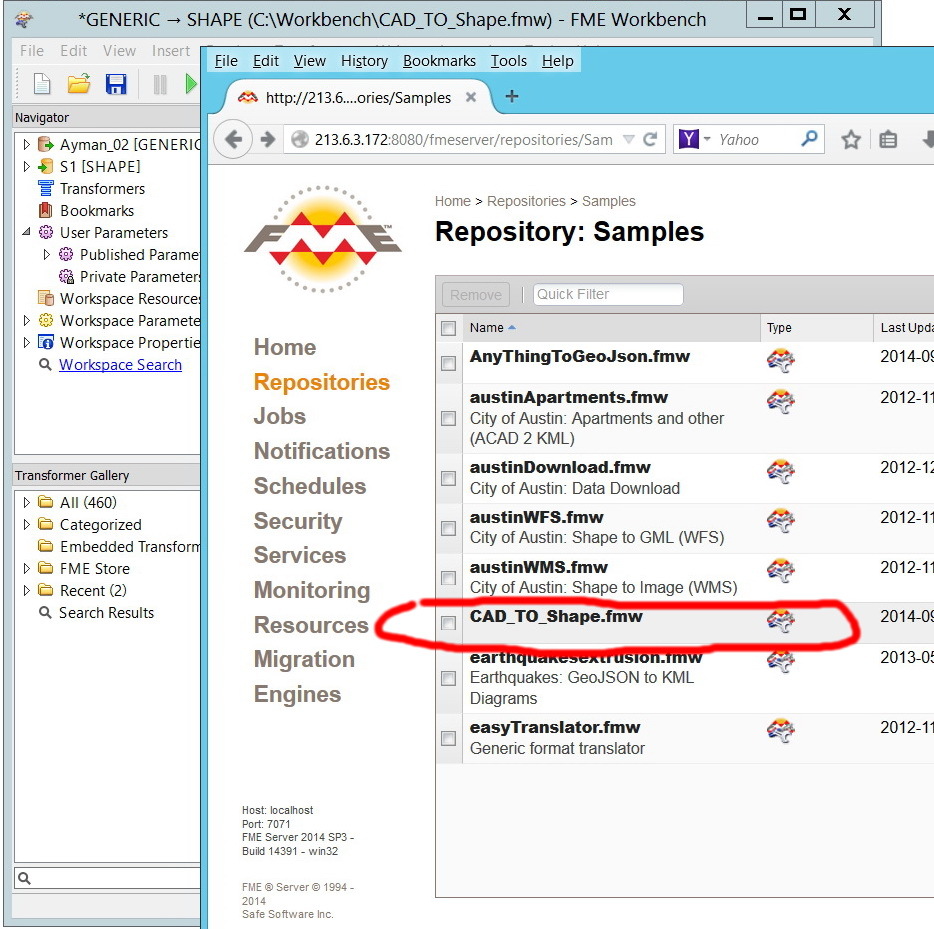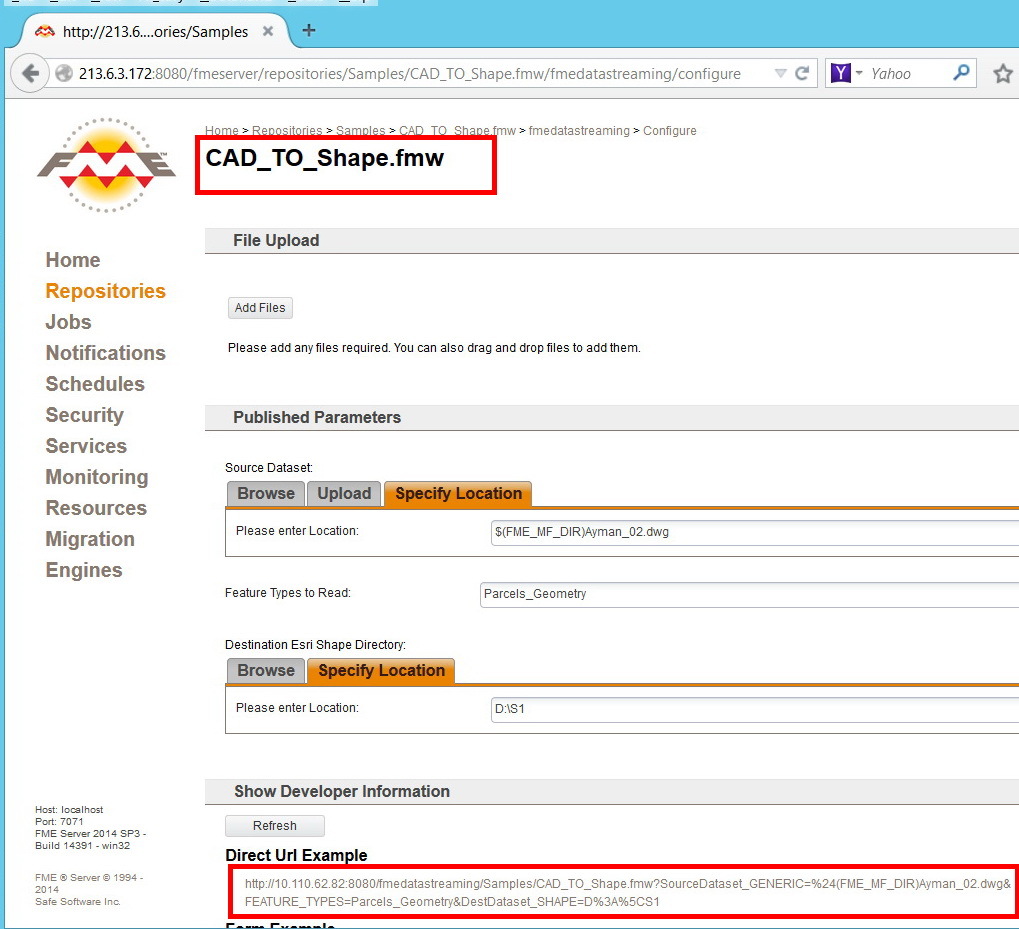I have published simple workbench that converts CAD files to shape files but couldn’t figure out how this workbench can be used from the client side.
The link below doesn’t work from the client side
http://10.110.62.82:8080/fmedatastreaming/Samples/CAD_TO_Shape.fmw?SourceDataset_GENERIC=%24(FME_MF_DIR)Ayman_02.dwg&FEATURE_TYPES=Parcels_Geometry&DestDataset_SHAPE=D%3A%5CS1
What might be the issue here?
Thank you
Best
Jamal