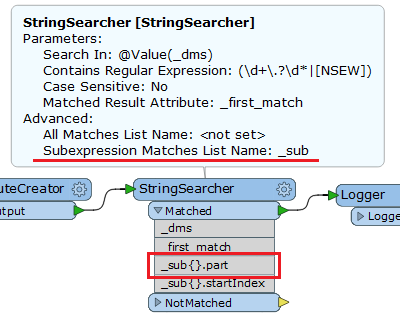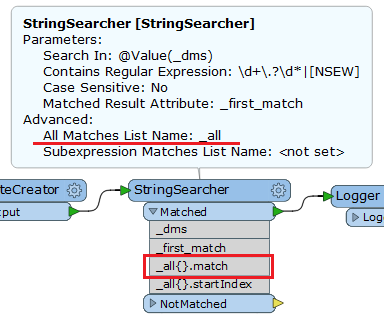I found some help in an earlier post in regards to this (https://knowledge.safe.com/questions/46672/change-degree-minute-seconds-hemisphere-to-decimal.html), but the format of my DMS lat longs is different (I have spaces between the DMS values and my lat/long DMS values are separated). I tried to edit the regex from that post to no avail while trying to extrapolate my latitude DMS values...
(\\d+\\.?\\d*)|([NSEW])
(\\d+\\.? \\d*)|([NSEW])
(\\d+\\.? \\d*)|([NS])
However, my matched parts comes through with just the degrees value and are missing the minutes & seconds values. I will admit that I don't know enough regex!
Here's the details... I have latitude and longitude values stored in separate columns in DMS format (e.g., 27° 54' 32.32124" N or 38° 24' 16" N), and I need to convert them to decimal degrees. The seconds values may have a precision of anywhere from 2-7 with a scale of 0-5. I know I could probably handle this in a more cumbersome way with testers/testfilters and substring extractors, but I'd really like to figure out a regex expression to use in a stringsearcher and then push the matched parts values for degrees, minutes, and seconds to a DecimalDegreesCalculator. This would be a much more elegant conversion to decimal degrees.
Unfortunately I'm running a slightly older (2015) version of FME along with my organization's ArcGIS 10.3 subscription. If anyone has a regex to help make my conversion more elegant, that would be much appreciated!