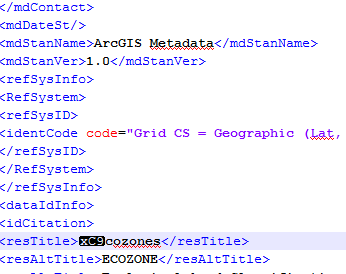Hi I have a question about writing French Characters (such as é).
Here are my steps (an example)
1. read (FeatureReader) xml file from an API (https://www.arcgis.com/sharing/rest/content/items/05e9d3d5adb64d4cb1447e0ed63e6a43/info/metadata/metadata.xml)
2. here is the mxl file (not a whole file, just from begun to the line with French Character (É)) (see the last 2 lines)
<?xml version="1.0" encoding="UTF-16"?><metadata>
<Esri>
<CreaDate>20181024</CreaDate>
<CreaTime>10205300</CreaTime>
<ArcGISFormat>1.0</ArcGISFormat>
</Esri>
<mdFileID>08d57ccf-ab9c-4006-948c-a458503a057b</mdFileID>
<mdLang>
<languageCode value="fre"></languageCode>
</mdLang>
<mdChar>
<CharSetCd value="004"></CharSetCd>
</mdChar>
<mdHrLv>
<ScopeCd value="005"></ScopeCd>
</mdHrLv>
<mdContact>
<rpIndName>Firstname Lastname</rpIndName>
<rpOrgName>Ministry of Natural Resources</rpOrgName>
<rpPosName>Spatial Data Acquisition Specialist</rpPosName>
<rpCntInfo>
<cntPhone>
<voiceNum>(XXX) XXX-XXXX</voiceNum>
<faxNum></faxNum>
</cntPhone>
<cntAddress>
<delPoint>XXX Water Street, X floor, North Tower</delPoint>
<city>City</city>
<adminArea>Province</adminArea>
<postCode>A1B 2C3</postCode>
<country>CA</country>
<eMailAdd>firstname.lastname@ontario.ca</eMailAdd>
</cntAddress>
<cntInstr></cntInstr>
</rpCntInfo>
<role>
<RoleCd value="007"></RoleCd>
</role>
</mdContact>
<mdDateSt></mdDateSt>
<mdStanName>ArcGIS Metadata</mdStanName>
<mdStanVer>1.0</mdStanVer>
<refSysInfo>
<RefSystem>
<refSysID>
<identCode code="Grid CS = Geographic (Lat, Long); Map Proj = Not Applicable; Horiz. Datum = NAD83; Vert. Datum = Not Applicable"></identCode>
</refSysID>
</RefSystem>
</refSysInfo>
<dataIdInfo>
<idCitation>
<resTitle>Écozones</resTitle>
<resAltTitle>ECOZONE</resAltTitle>
3. Encoding (AttributeEncoder) . I have tried different Destination Encoding but seems making no difference.
4. write (AttributeEncode) to a text file on local computer (file name :ECOZONE_ESRI_FR.xml). when I open the file with NotePad++ , the last 2 lines mentioned above looks totally different (see screenshot)
Can someone please point out what I did wrong or What should I do.
Thanks
Sam