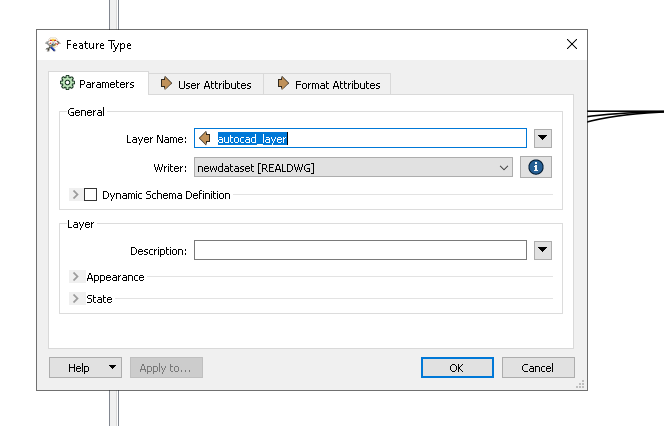I have a DWG file containing anout 400000 3D building features. Each feature has an fme_feature_type attribute such as "Roof" and "Wall". In the Inspector each feature has 48 attributes such as "autocad_block_number" etc. I'm trying to extract a subset of features to a separate file. I'm selecting an area of features in the Inspector and then using the "save selected" button to save the selection as a new DWG file. It saves ok but when I read it the fme_feature_type and the other attributes are missing. How do I save the extract in the same schema as the original file?
Do you have a template workspace you can share? I think maybe you need to fanout the data set, so select your features then apply a count attribute, make sure it is unique to the area, then add that attribute to a string value which will be the autocad dwg name. fanout the dataset on this property.
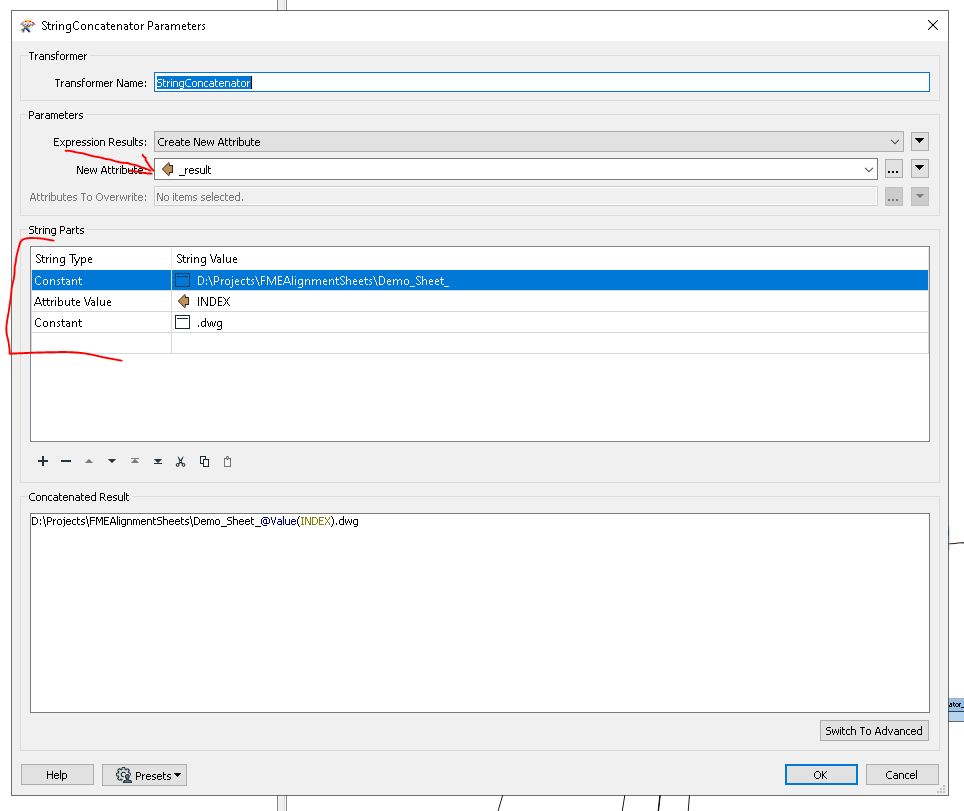
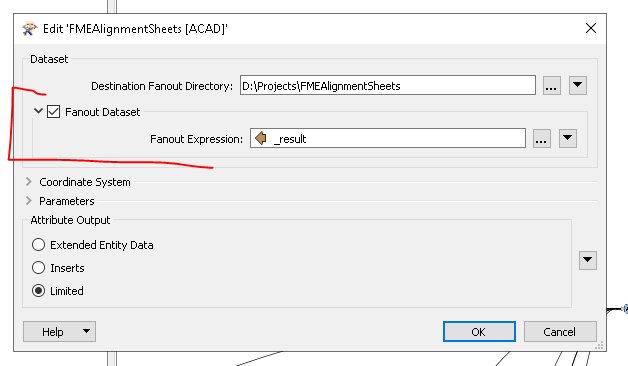
Do you have a template workspace you can share? I think maybe you need to fanout the data set, so select your features then apply a count attribute, make sure it is unique to the area, then add that attribute to a string value which will be the autocad dwg name. fanout the dataset on this property.
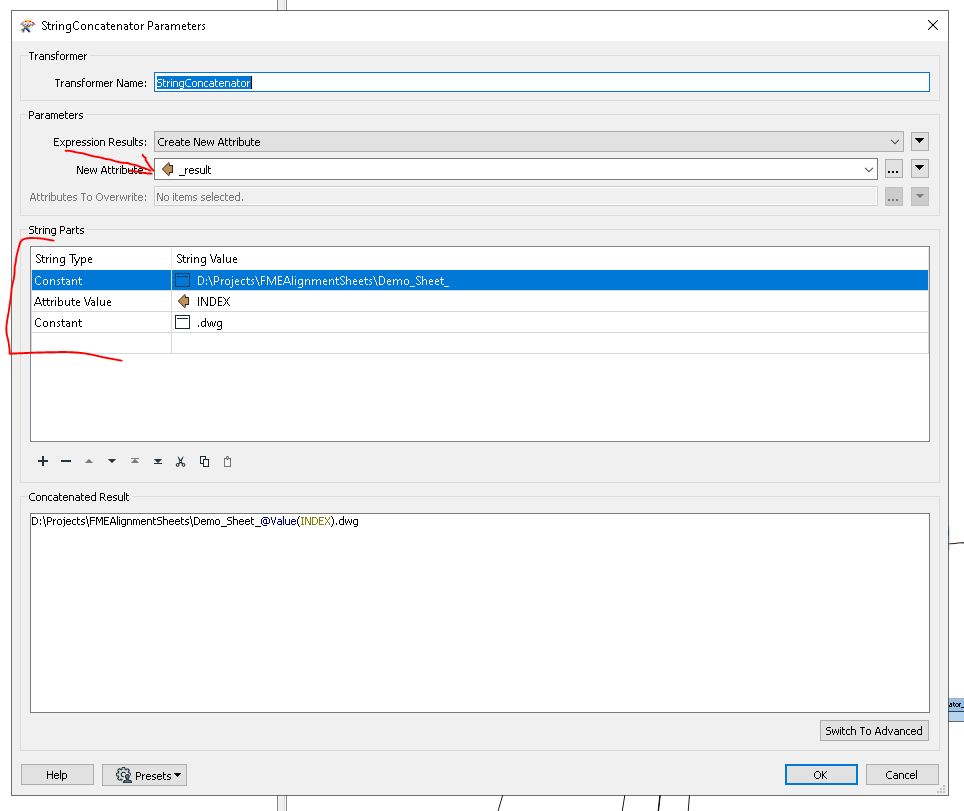
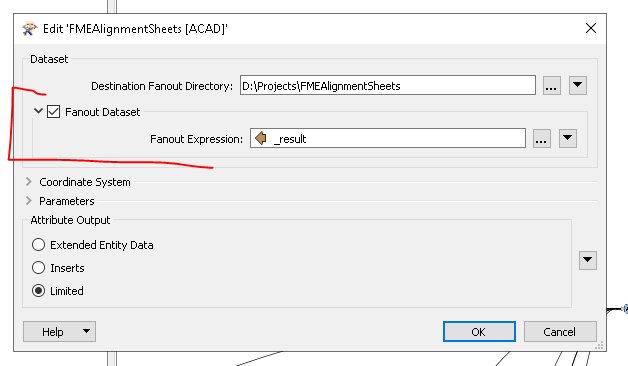
I'm not sure I follow that. There is no workspace - it's just the DWG reader and an inspector. Then highlighting some features in the Inspector map and using the "save selected" function. Not sure how I can create a count attribute using this process.
I'm not sure I follow that. There is no workspace - it's just the DWG reader and an inspector. Then highlighting some features in the Inspector map and using the "save selected" function. Not sure how I can create a count attribute using this process.
What criteria are you using to make your selection?
What criteria are you using to make your selection?
I'm just draging a square across the visualiser to select about 50,000 features (one town) out of the total of 400,000 (a sub region). I'm currently trying to extract them using a 3D box and a spatial filter but struggling to get that t work too.
Think I've figured it out. I had the reader set to "single merged feature type" instead of individual feature types. It's still not writing to the same schema as the input file but I think I can fix that..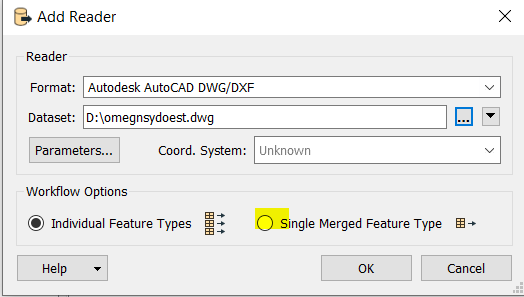
What criteria are you using to make your selection?
Think I've figured it out. I had the reader set to "single merged feature type" instead of individual feature types. It's still not writing to the same schema as the input file but I think I can fix that..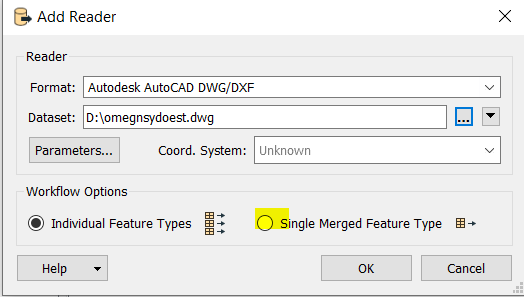
Think I've figured it out. I had the reader set to "single merged feature type" instead of individual feature types. It's still not writing to the same schema as the input file but I think I can fix that..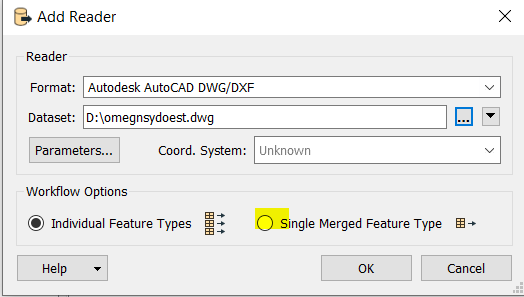
Awesome, glad to hear that
Think I've figured it out. I had the reader set to "single merged feature type" instead of individual feature types. It's still not writing to the same schema as the input file but I think I can fix that..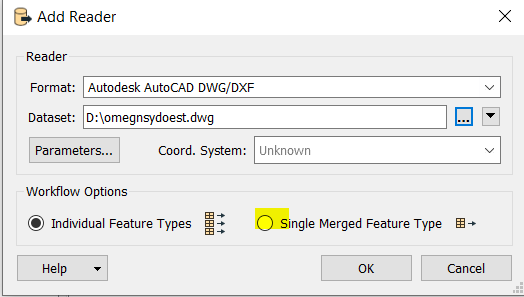
try using the Real DWG Reader and set to group by Layer Name, expose the autocad layer attribute, I attached a wokspace so you can see.
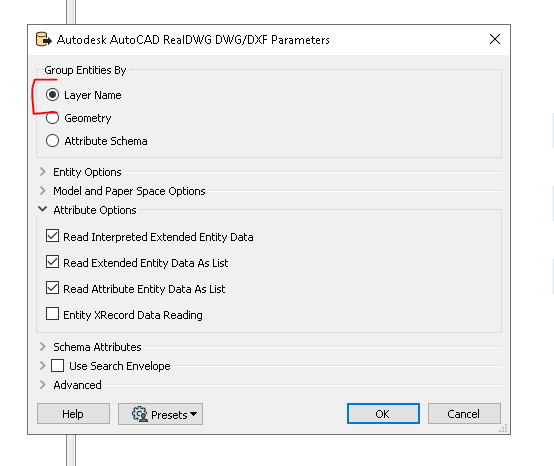
Double click on the reader to see this list.
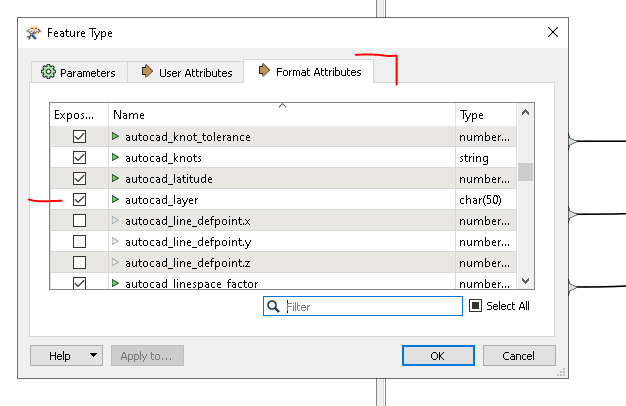
Then in the writer, set the layer name to the autocad_layer attribute value.
Reply
Enter your username or e-mail address. We'll send you an e-mail with instructions to reset your password.