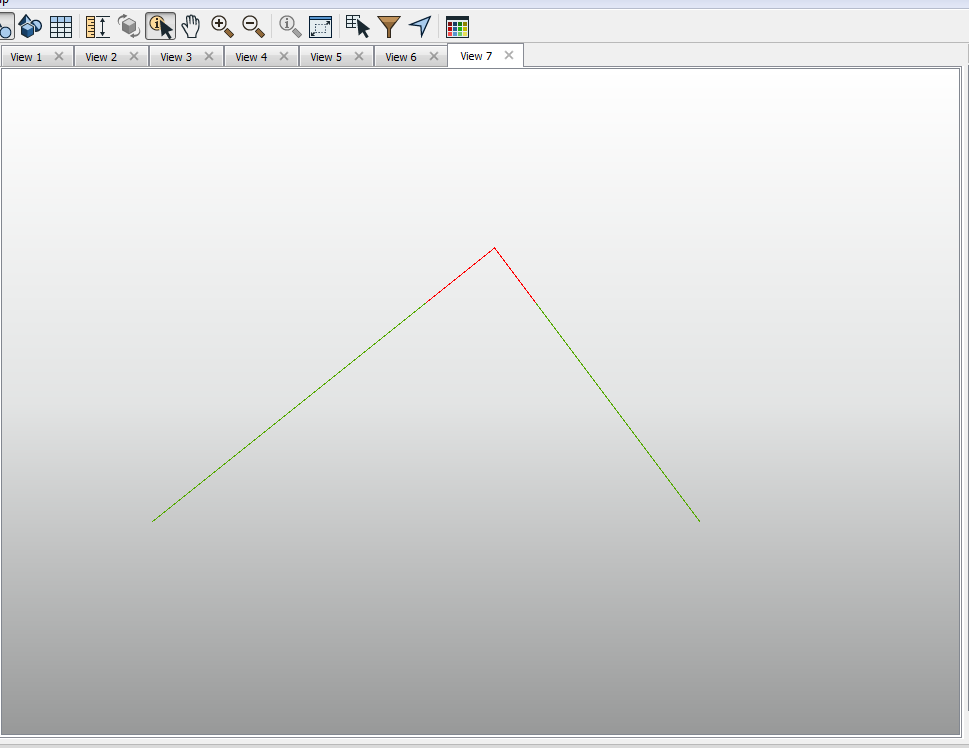Hello everybody,
Im trying to find a way how to extend line to intersection with different line. I know, its a very common issue here - I read about Extender (but it extends whole line - both ends right?), also about anchoredsnapper. But both of them have troubles... And MRF2DExtender is perfect, but paid... Is anybody here, who found reliable solution for that problem please?
Thank You so much!
Lubo