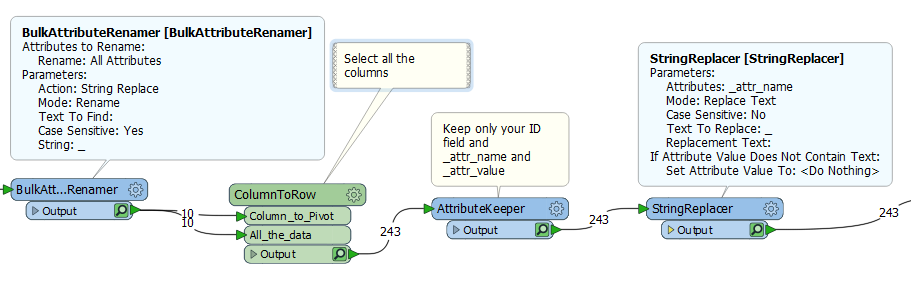I've been struggling with this for quite some time now, but without success...
I need to write a pdf-File for each feature of my data, containing only a table with it's attributes (Attribute Name: Attribute Value), no geometry.
As suggested here https://knowledge.safe.com/questions/74002/attribute-data-to-pdf.html, I first tried to write excel-Files with this tables, using a featurewriter / fanout (https://knowledge.safe.com/questions/46550/dataset-fanout-for-featurewriter.html)
But my problem is, how can I write a table with the names of the attributes on the same lines as their values ?
(When I'll have succeeded in writing the excel files, then I'll try to read them with a featureReader and write pdf-Files, using the TableAdder...)
Thanks in advance, Vera
Best answer by arnovananrooij
View original