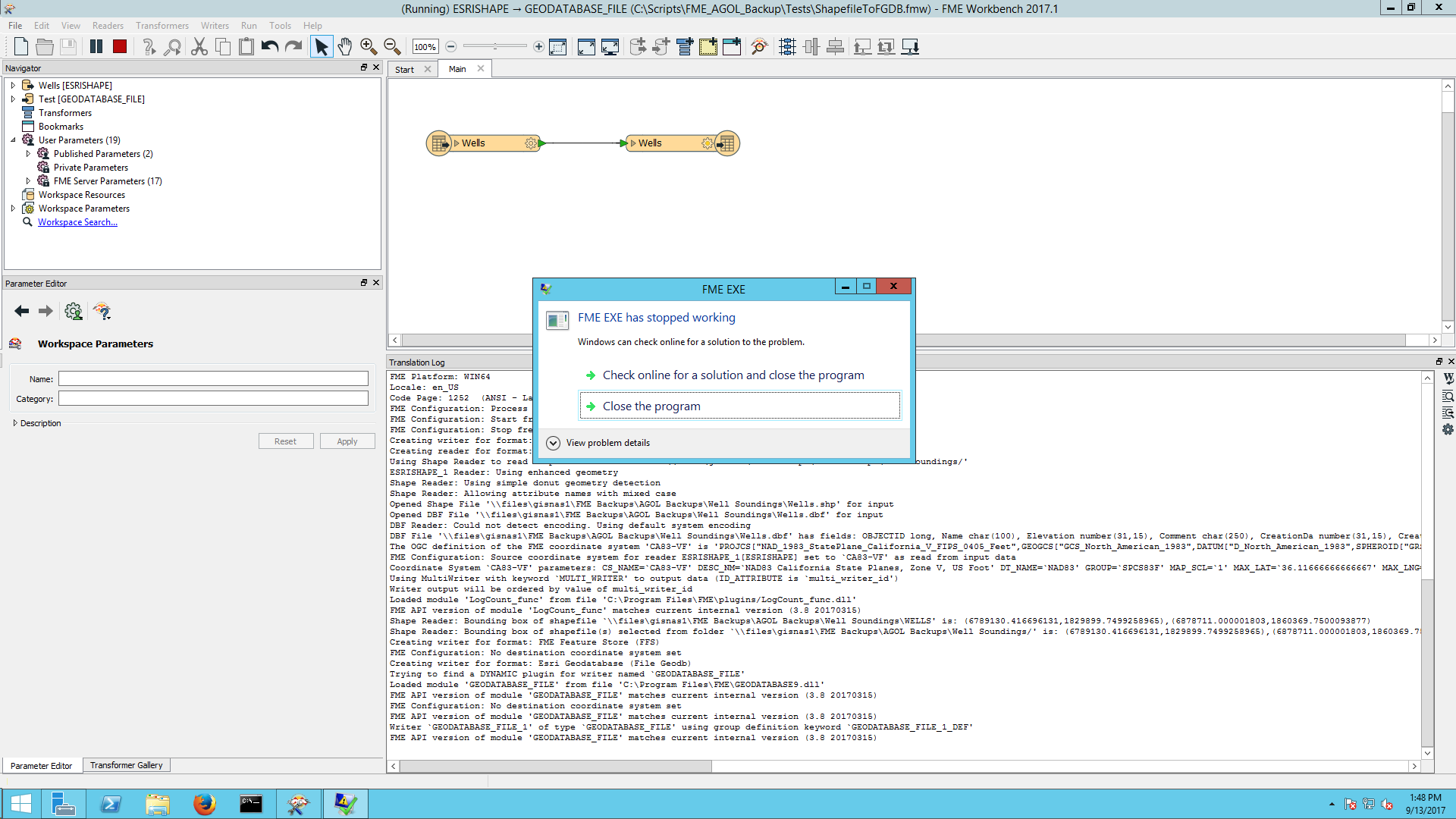I have an ARCGISONLINEFEATURES reader that correctly reads in the features from my feature service hosted on ArcGIS Online. I can successfully write the feature service to an Esri Shapefile, but I cannot write it to an Esri File Geodatabase. I get the generic error "Error running translation" and Windows returns and error message saying "FME EXE has stopped working" (though FME workbench still remains open). I have tried changing several of the writer's parameters to try and get the download working, including overwriting the database, dropping the table, specifying the exact schema, and setting the attribution definition to automatic. None of these changes have worked. I also tried downloading the File Geodatabase from ArcGIS Online directly and then having the writer simply truncate the table of the identical geodatabase I downloaded, and it still throws an error. I was able to get the workflow to process all the way through a few times, but it was never successful; the only time it was able to run through without crashing it stated that a dataset was not set, even though it was.
Best answer by fmelizard
View original