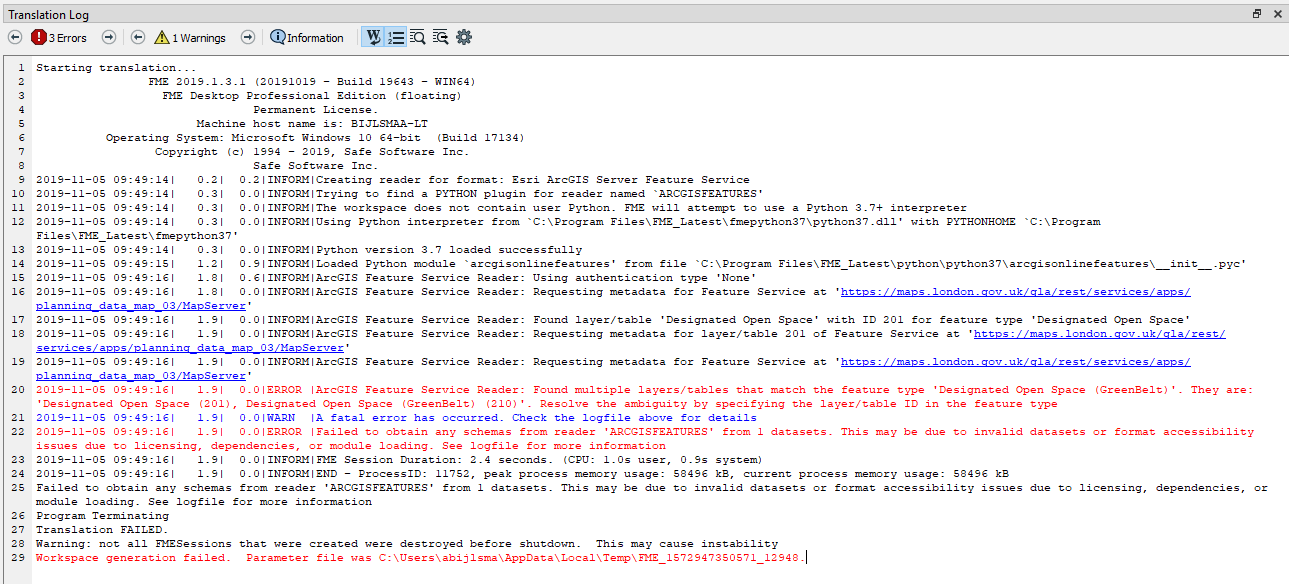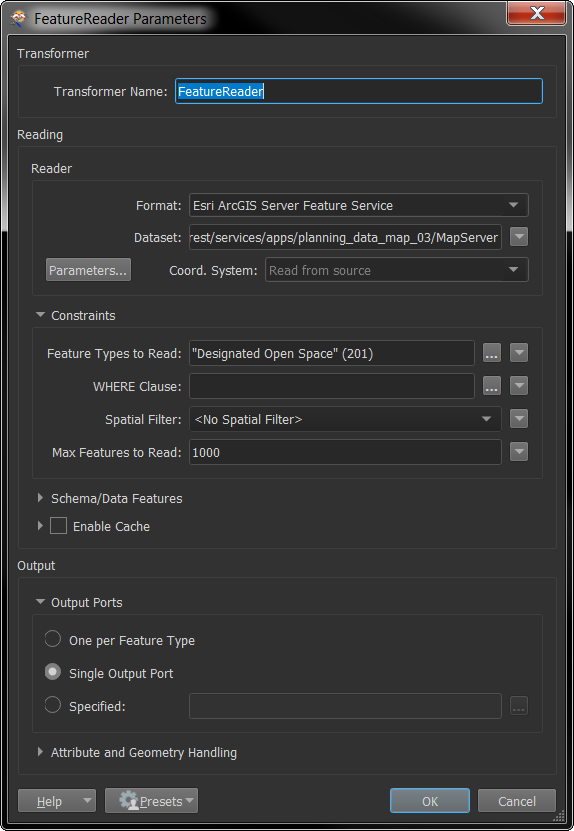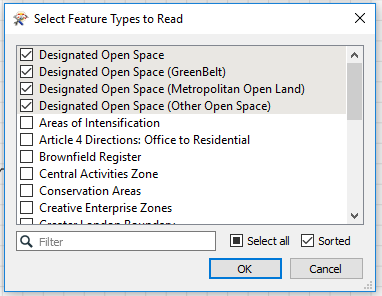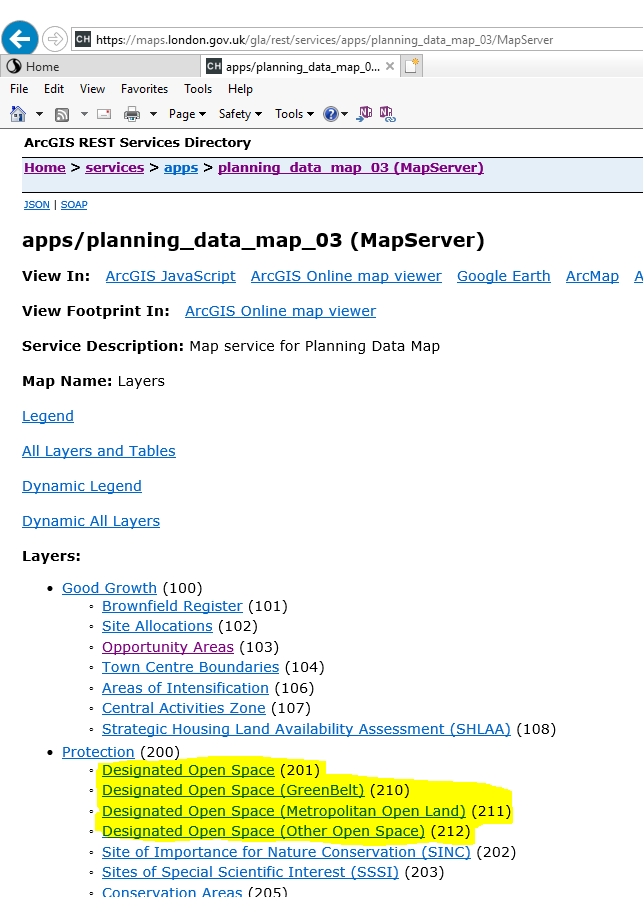I am trying to add an ArcGIS Server Feature Service reader to my workspace. I just need one of the layers from the service. Several of the layers have the same name but are differentiated by their parent layer (which are scale dependencies). FME Desktop Help claims it shouldn't be a problem, stating "The reader resolves ambiguity by appending the layer ID to the end of feature types if multiple layers share the same name. If a layer ID is present in the feature type, the ID takes precedence over the name." That doesn't appear to be happening because I receive the following when I select my desired layer and try to add it: "ArcGIS Feature Service Reader: Found multiple layers/tables that match the feature type 'Stations, PNM (4)'. They are: 'Stations (4), Stations (10), Stations (16), Stations (22), Stations (28), Stations (34), Stations (40)'. Resolve the ambiguity by specifying the layer/table ID in the feature type." Ok, but how? I do so in other applications by adding a slash and the layer ID to the end of the URL but that doesn't work in FME. I haven't found any examples to show me the way, either here or in the desktop help. Anybody have the answer?
Thanks,
Aaron
Best answer by trentatsafe
View original