I was wondering if there was further documentation on the FME server database. I'm looking to create a REST service from the database that we can use in conjunction with Operations Dashboard to show statistics about FME server in real-time (specifically things such as last time a job was ran, the status of the job, errors from the job (if any), run time, etc). Currently I'm harvesting data nightly to get a summary of the performance over the day, but it would be nice to be able to create a rest service that would show all the data together without having to heavily use an FME engine to push data to ArcGIS Enterprise (Portal) or ArcGIS Online.
Best answer by jlutherthomas
View original







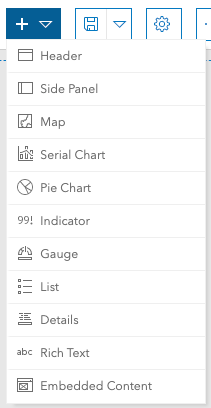
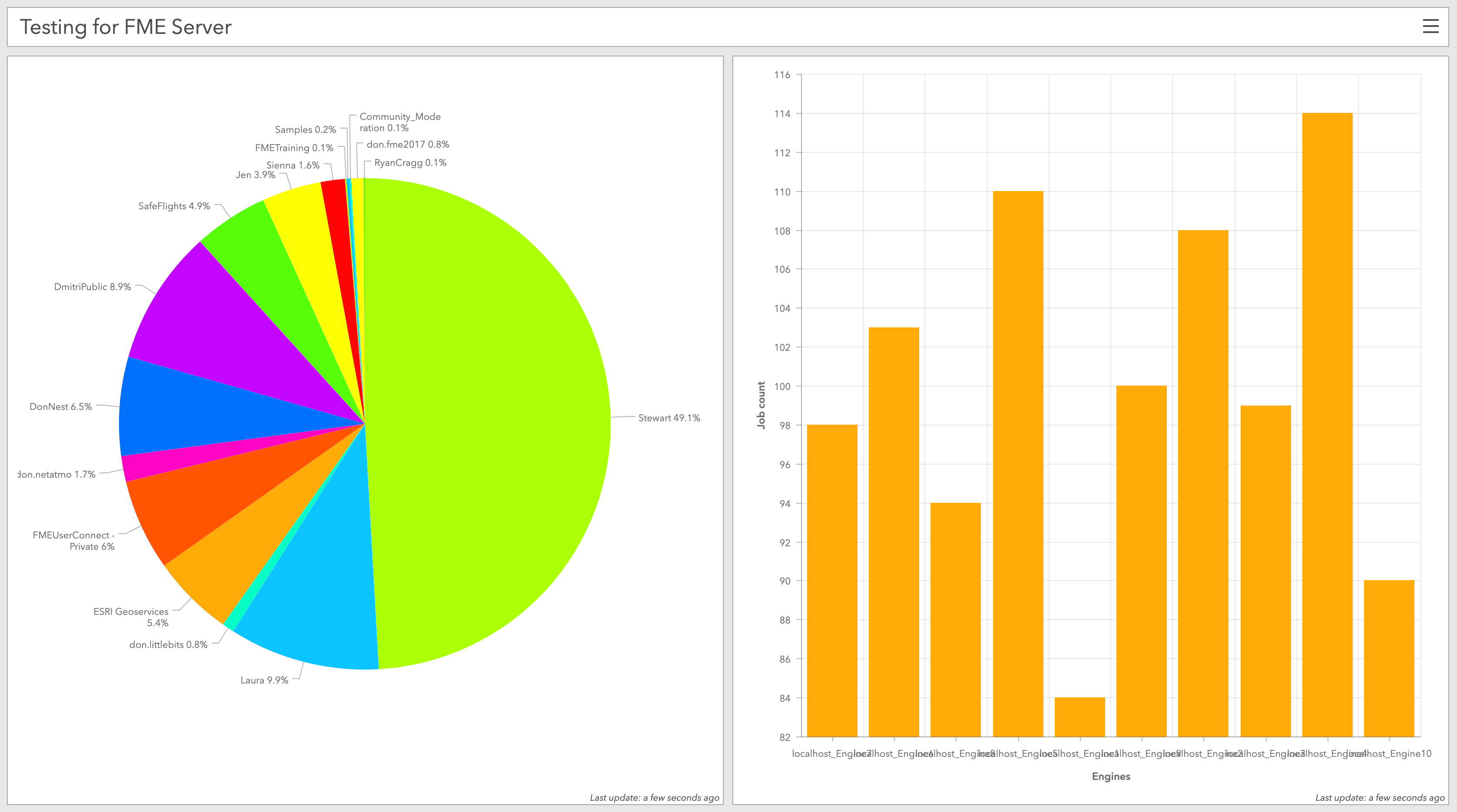 Basically, Esri have something called
Basically, Esri have something called 

