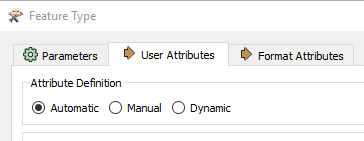So I'm usually fairly aggressive in large workspaces in keeping the in-workspace Schema tidy and as small as possible after running data through various Transformers that all like to add their own default Attributes and Lists etc.
This trimming of the Attributes and Lists at mid-points through the Workspace is under the belief the passing features with unnecessary attributes and lists that are no longer required through the Workspace would cause overall significant performance penalties. This makes something like AttributeKeeper a very common Transformer in my large or data heavy projects.
However, I find that using AttributeKeeper, AttributeManager and AttributeRemover all have their own overheads to run, and you could slow your Workspace down by using them too often (well so I believe anyway!)
The question is: When and how often should you use these in large projects/workspaces? Is there a best practice in FME for getting a balance on these?
Best answer by markatsafe
View original