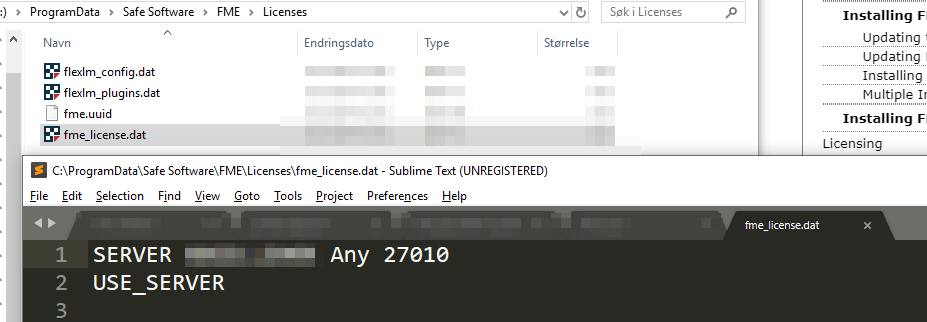Hi everyone,
We're currently running the FME Workbench in an app-v package.
As users launch the application through Liquit/Citrix, they first need to select their license (which needs to be checked out/borrowed from the license server).
This is perfectly described in the following article:
https://docs.safe.com/fme/html/FME_Desktop_Documentation/FME_Desktop_Admin_Guide/FMEInstallation/Configuring_FME_Desktop_to_Use_a_Floating_License_3_Server_Redundant.htm
The customer is now asking/requesting if the steps where we select a license and assign it can be removed by automatically selecting the license (as we only have one license, there's no other option available at the moment).
This would mean that the workbench would automatically launch instead of the pop-up from the Licensing assistant.
Is this possible? If yes, do we need to define it in a configuration file? And which file would this be?
Thanks in advance for all the help.