Suppose one line having 3 segments. First and third segment having ABC road name but middle one having no name or XYZ road. How to find it
Hi @irshad5510,
You can use the Tester transformer to filter features based on attribute values. The Tester evaluates each feature against one or more user-defined tests, and outputs the feature via the Passed port if it meets the defined conditions, and via the Failed port if it fails the defined conditions. Since you are interested in finding the ABC roads, you can use a Test Clause like this:
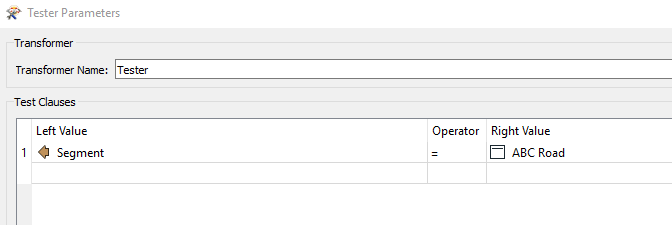
Alternatively, you can use an Operator like "Attribute is Empty String" if you are interested in finding features that do not have attribute values for the Segment attribute. It might be worthwhile to check out the Conditional Filtering section of the FME Desktop Basic Training 2018 as it provides an excellent description about using the Tester and TestFilter.
Hi @irshad5510
I suggest you to use the transformer LineCombiner with the option Generate List enabled.
After, use the transformer to explode this list of attributes created before.
And the last action, use the transformer Matcher to identify these segments on output ports: Matched and NotMatched.
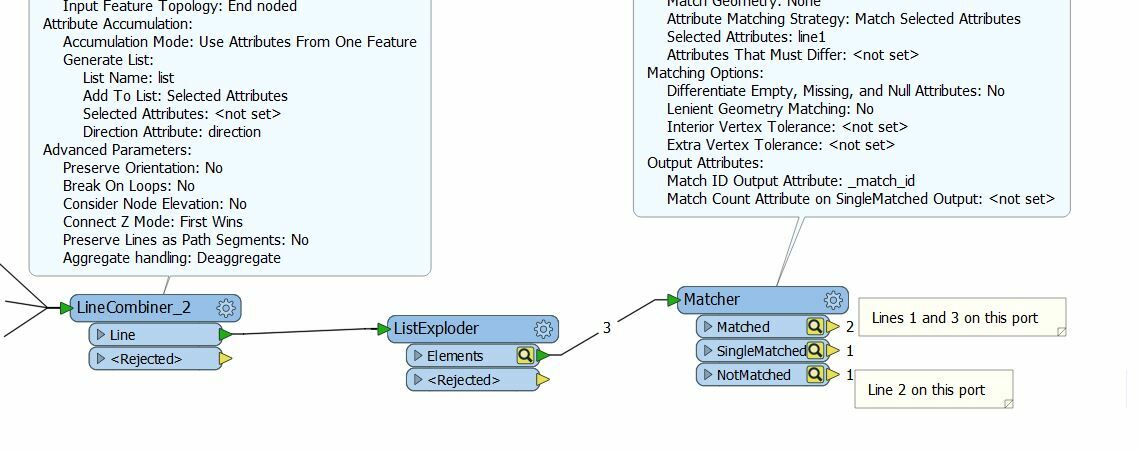
Thanks,
Danilo
 +2
+2
@irshad5510 I also like the NetworkTopologyBuilder. Group By the road name - every connected part of your raod netword with the same road name will be give a "_network_id". Then use the Aggregator and Group By the _network_id. Display the results using Inspector - group By _network_id to get a different color for each network. This should give you a very visual representation of your road network and show gaps in the routes.
Reply
Enter your username or e-mail address. We'll send you an e-mail with instructions to reset your password.





