Our county courthouse posts the most recent five days worth of business/marriage/etc licenses in separate directories on an FTP server. I'd like to build a workflow using FTPCaller to grab the files every workday. Only problem is I don't need all five every day, just the most recent. Thoughts?
Here's the basic info for anyone testing.
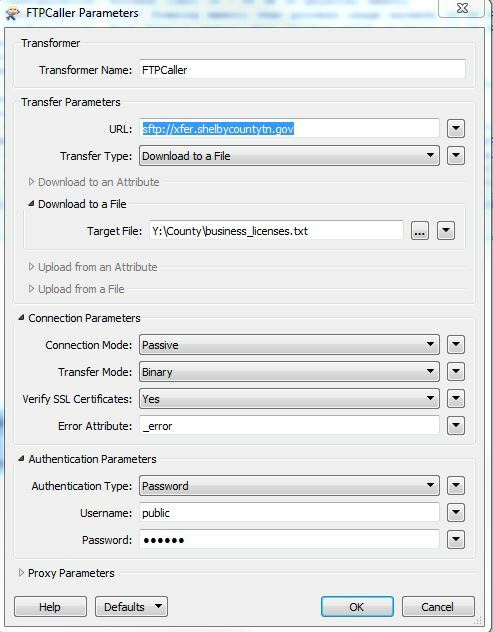
Hi @nickintosh,
I tried to connect in this FTP, but is necessary to has login and password to access.
Do you have this information?
Thanks,
Danilo
Hi @nickintosh,
I tried to connect in this FTP, but is necessary to has login and password to access.
Do you have this information?
Thanks,
Danilo
Hi @nickintosh,
I tried to connect in this FTP, but is necessary to has login and password to access.
Do you have this information?
Thanks,
Danilo
Also, the full path to the folder that I'm most interested in would be sftp://xfer.shelbycountytn.gov/BusinessLicenses
I suggest you to build a Workspace using the FTPCaller and to extract a list of Attributes all file names in FTP.
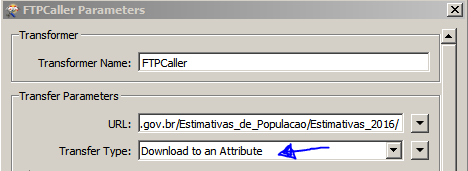
Also, you can compare by filenames ( FTP * XLS ) if the workspace doenst find the value in commum, is a recent file in your FTP.
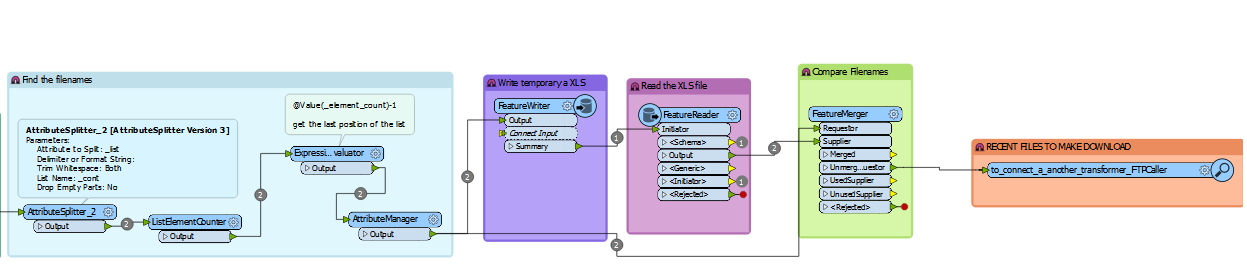
On Inspector you can continue this Workspace connecting another transformer FTPCaller, and this transformer make download only the recent files presents in your FTP.
Attached the Workspace.
Thanks, - workspace-ftp.fmw
Danilo
Hi @nickintosh,
I tried to connect in this FTP, but is necessary to has login and password to access.
Do you have this information?
Thanks,
Danilo
Awesome, I'm trying to modify the workflow now (path, filetype, etc.) I'm also getting some weird sorting issues in the XLS output, but I think the logic will be what I need. The next step will be testing and getting it to run M-F only (but I'm assuming I'll just set up a Windows task scheduler to do that). Thanks for the help! I'll mark as answered as soon as I can get it to work!
Reply
Enter your username or e-mail address. We'll send you an e-mail with instructions to reset your password.



