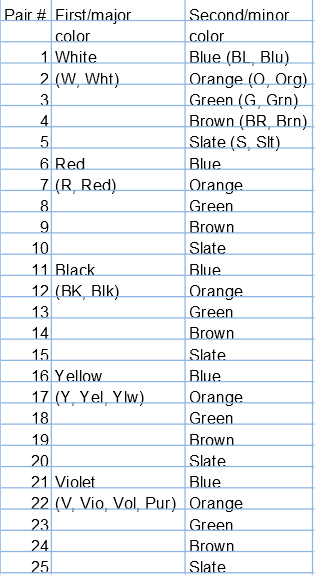I've gad a look at the RasterInterpretationCoercer and RasterNandInterpretationCoercer transformers but haven't managed to get very far.
The ultimate destination is BIX BCP and this is only compatible with 8 bit colour hence the requirement to reduce the bit depth.
Thanks,
Matt