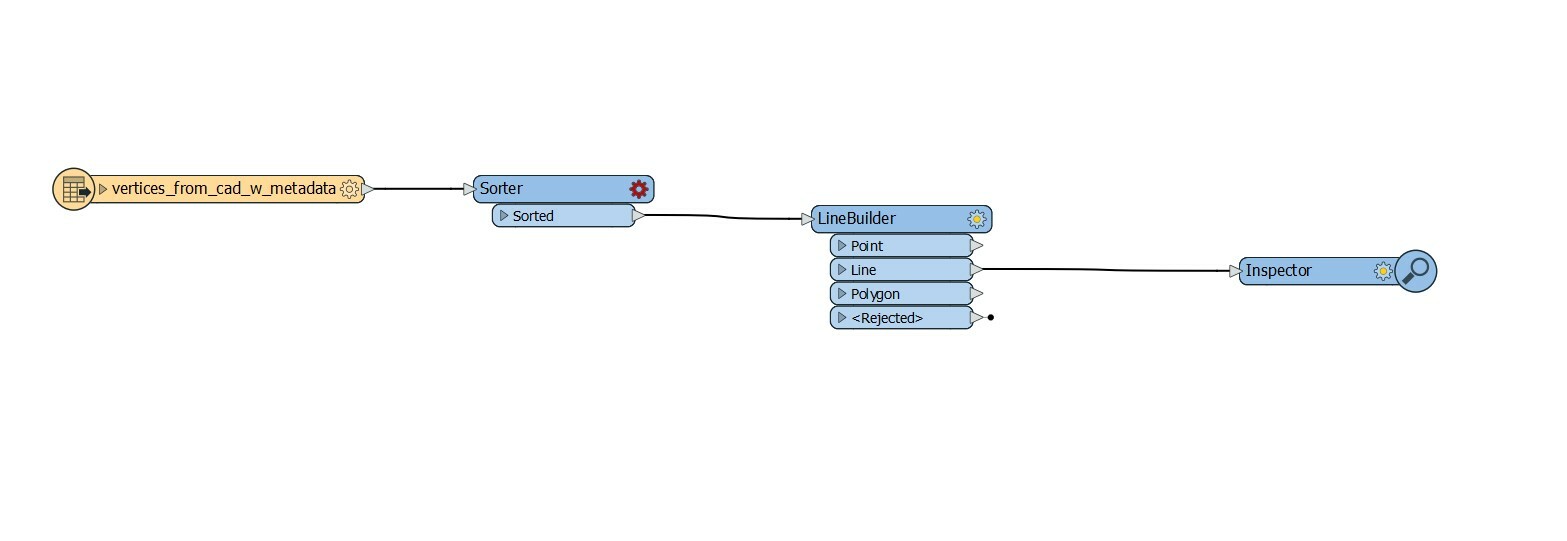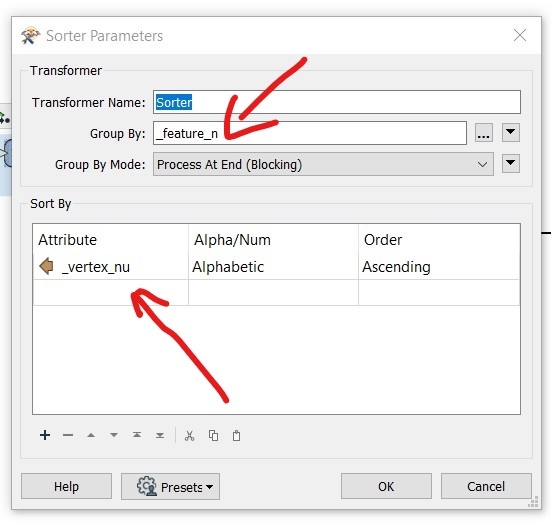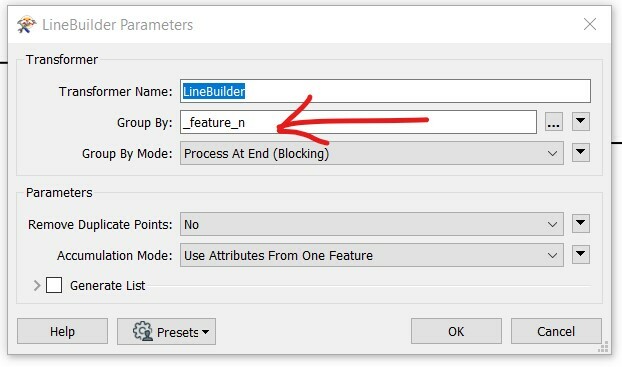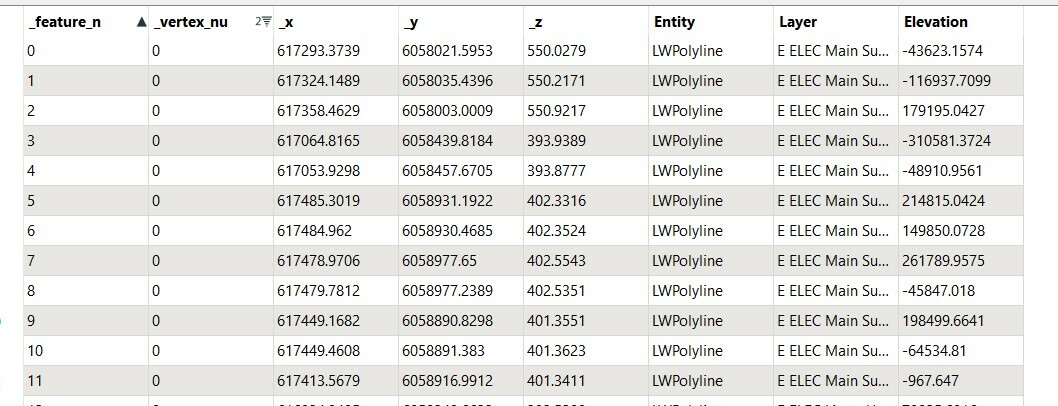I have a point vector shape file that consists of the vertices of a number of lines. The data looks kind of like this: (extremely simplified values, but the same format)
Feature NumberVertex NumberxyzLayer00101315Main Cable01121420Main Cable10345Secondary Cable11478Secondary Cable125710Secondary Cable
What I want is to create lines that consist of x, y and z values using the feature number as the grouping attribute, ie. All points that have a matching feature number would create a single line, with the vertices starting from lowest to highest.
I have tried using CAD, FME and Excel but have had no success.
Thanks in advance!




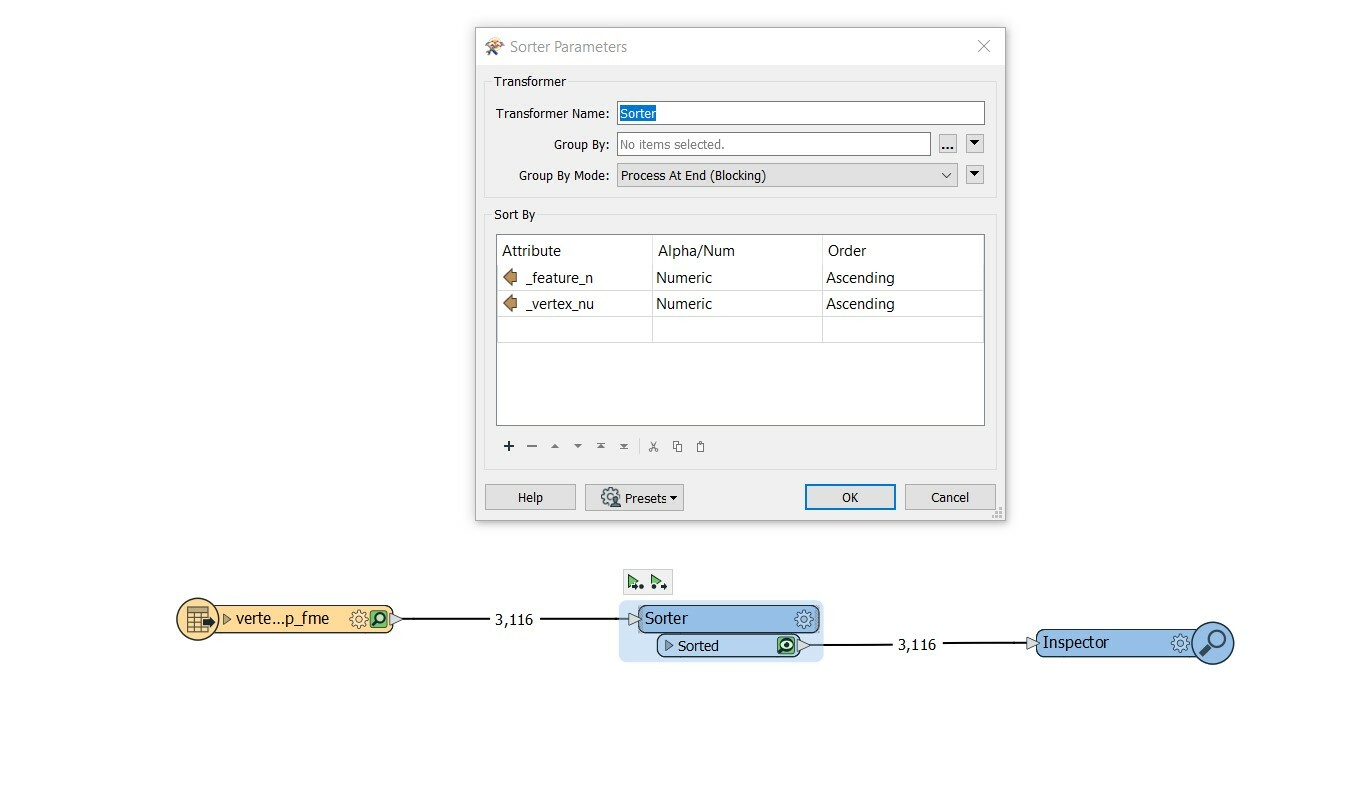 What I was able to do was use the points to path feature in QGIS. However, the 'Layer' column is lost during the creation of the line. (I may open a new help question for this)
What I was able to do was use the points to path feature in QGIS. However, the 'Layer' column is lost during the creation of the line. (I may open a new help question for this)