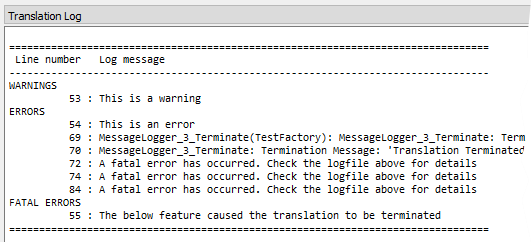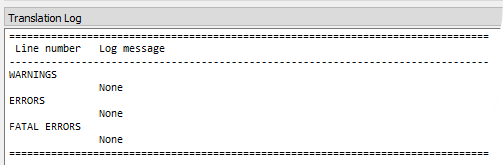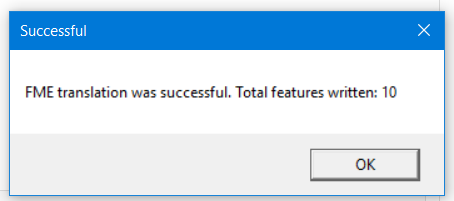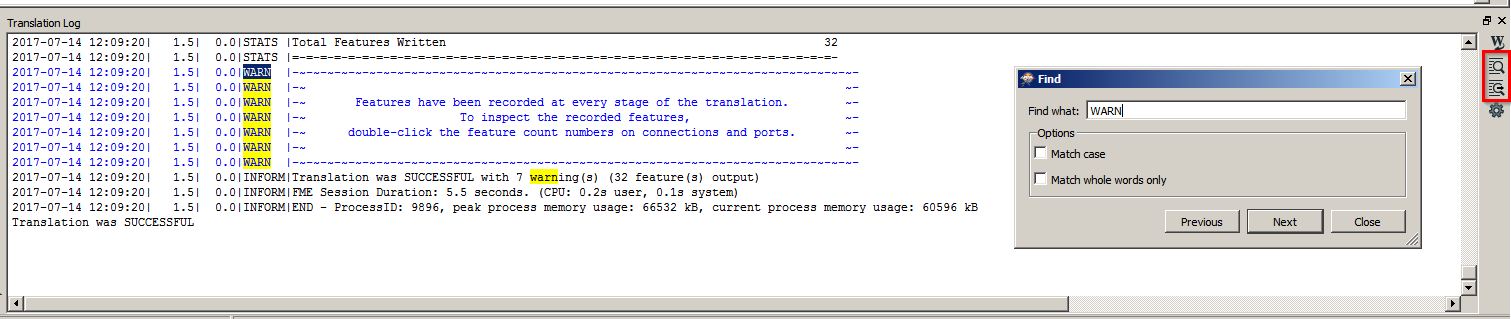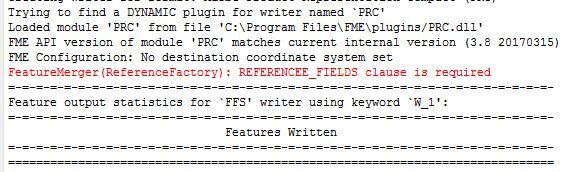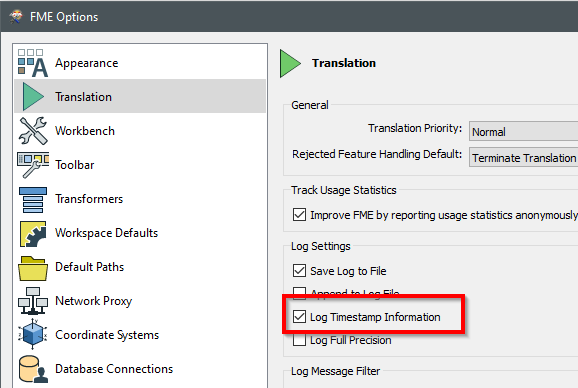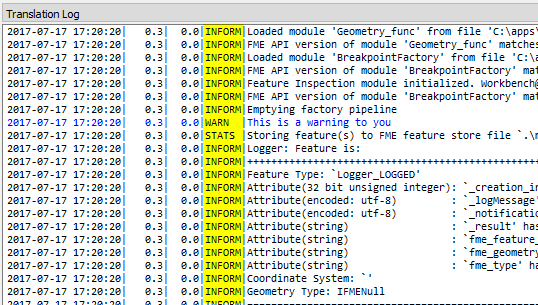So, I'm looking at this question on StackExchange.
The user has color blindness and has trouble reading error messages in the FME log, because they are colored red.
I've filed an enhancement request and we'll work on adding those to our special color blindness theme.
But, in the meantime I was wondering if we could do something else to help. They don't want to have to copy/paste the log to check for errors. So I was thinking perhaps a shutdown python script that automatically extracted error messages? Or even a script that just popped up a dialog saying "there has been an error"?
Any thoughts?
My Python skills are pretty limited. And yes, I just tweeted recently how I never needed them, because of FME. Ironic (or perhaps moronic) is the word you're looking for!
NB: I'll treat it as a challenge and award extra reputation points for really good solutions.