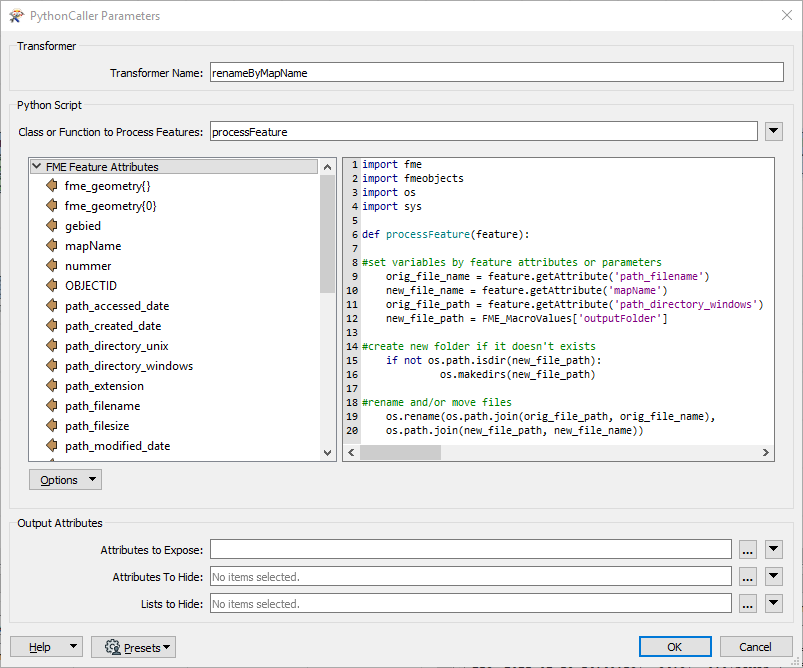I have a folder containing hundreds of tif and related extension files e.g. NS26.tif, NS26.aux and NS26.rrd. I want to rename them adding a suffix i.e. NS26_c.tif, NS26_c.aux etc. I can manage this using filecopy to the existing folder but because the filename has changed overwrite won't work so I end up with new and old in same folder. Any suggestions?
Best answer by takashi
View original