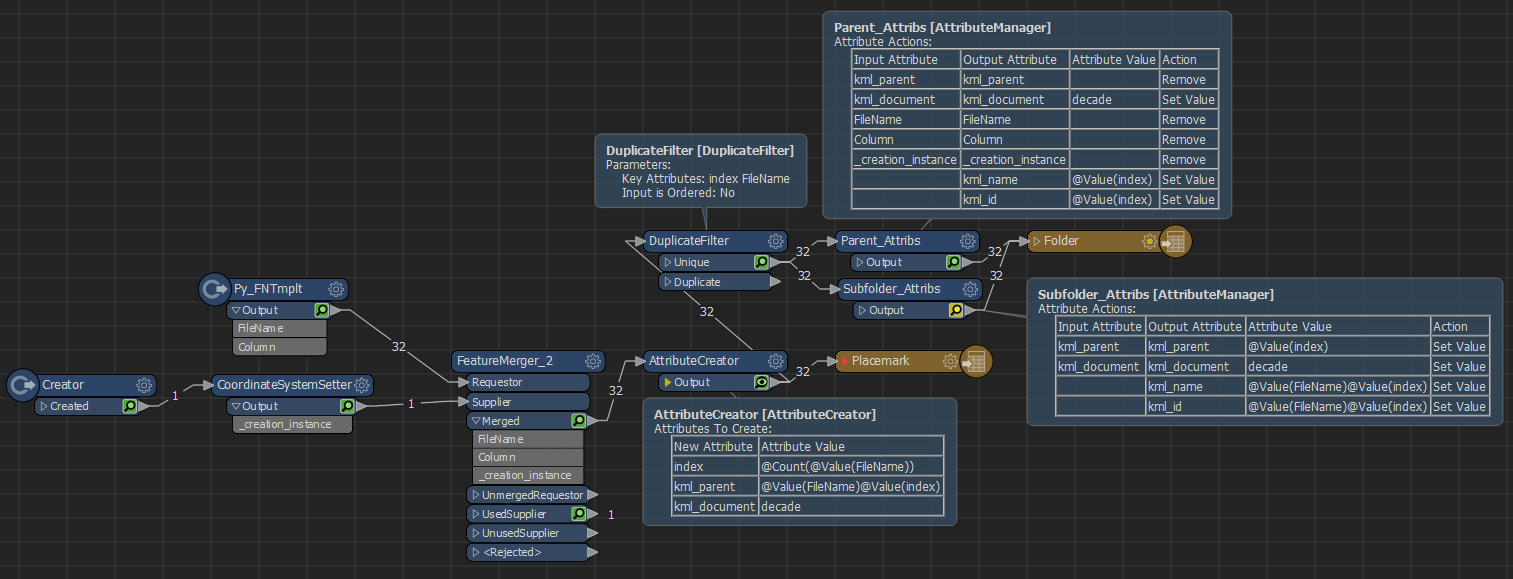Let me start off by saying I'm very new to FME. I'm trying to transform data from Excel to KML and I want the output in KML to create a folder hierarchy using some of the attributes from the data.
Each record in my spreadsheet has some of the following information. Here is a small sample:
DECADE: 1940s
YEAR: 1946
FLIGHT: 1
IMAGE: 1-1-1.tif
What I want to do is use this data to create the folder hierarchy in the KML file.
Example of end folders in the KML:
Top level=1940s (DECADE)
with sub of 1946 (YEAR)
with sub of 1 (FLIGHT)
then my feature of 1-1-1.tif (IMAGE)
How would I best accomplish this??