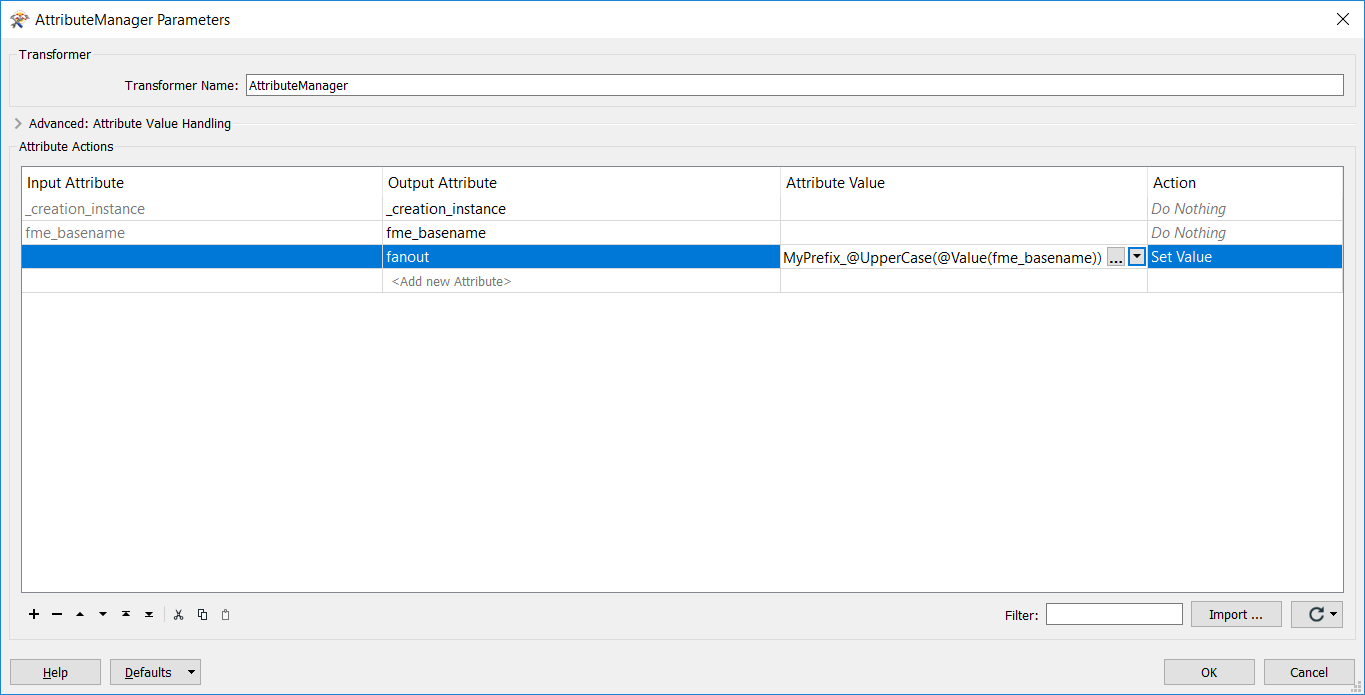Hi, I have many rasters in file gdb with lower case file names. I need to rename them by adding a prefix to all file names and also change their names from lower case to upper case. My goal is move them to ArcSDE after renaming them.
User the StringCaseChanger to force your fme_basename attribute to UPPERCASE and an AttributeManager to add your desired prefix to the same attribute. Then do a dataset fanout on your desired writer and point at the previously created file name attribute.
 +2
+2
@jasper If you just want to rename files, without actually reading the data, then you can use a combination of the Directory and File Pathnames reader, AttributeManager to add the prefix and change case and then File Copy writer.
Reply
Enter your username or e-mail address. We'll send you an e-mail with instructions to reset your password.