Best answer by fmelizard
View originalYou can use the REST API call: /migration/commands/backup/download
https://docs.safe.com/fme/html/FME_REST/v2/apidoc/index.html#!/migration/syncBackup_post_0
---
Here are the settings to use in Postman:
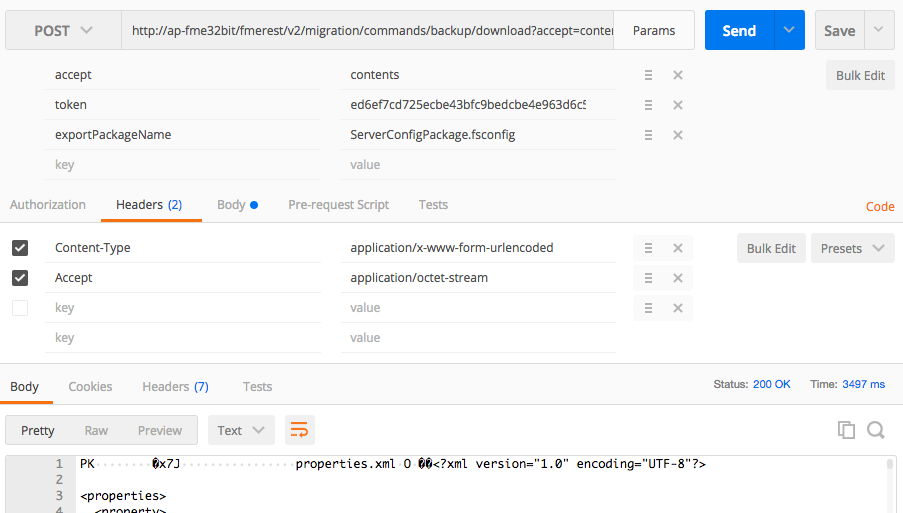
Here is a workspace that uses the REST API to download a backup from FME Server
Here is a cURL command that I exported from Postman:
curl -X POST -H "Content-Type: application/x-www-form-urlencoded" -H "Accept: application/octet-stream" -H "Cache-Control: no-cache" -H "Postman-Token: b0e3b38b-8f9c-0900-8b51-5a4854e7cfc9" -d '' "http://ap-fme32bit/fmerest/v2/migration/commands/backup/download?accept=contents&token;=45228cf4eae10fc585917c61d7bf2be721783878&exportPackageName;=ServerConfigPackage.fsconfig"Note: I haven't tested it in cURL.
And if you just want to save the backup file in the resources area:
Reply
Enter your username or e-mail address. We'll send you an e-mail with instructions to reset your password.




