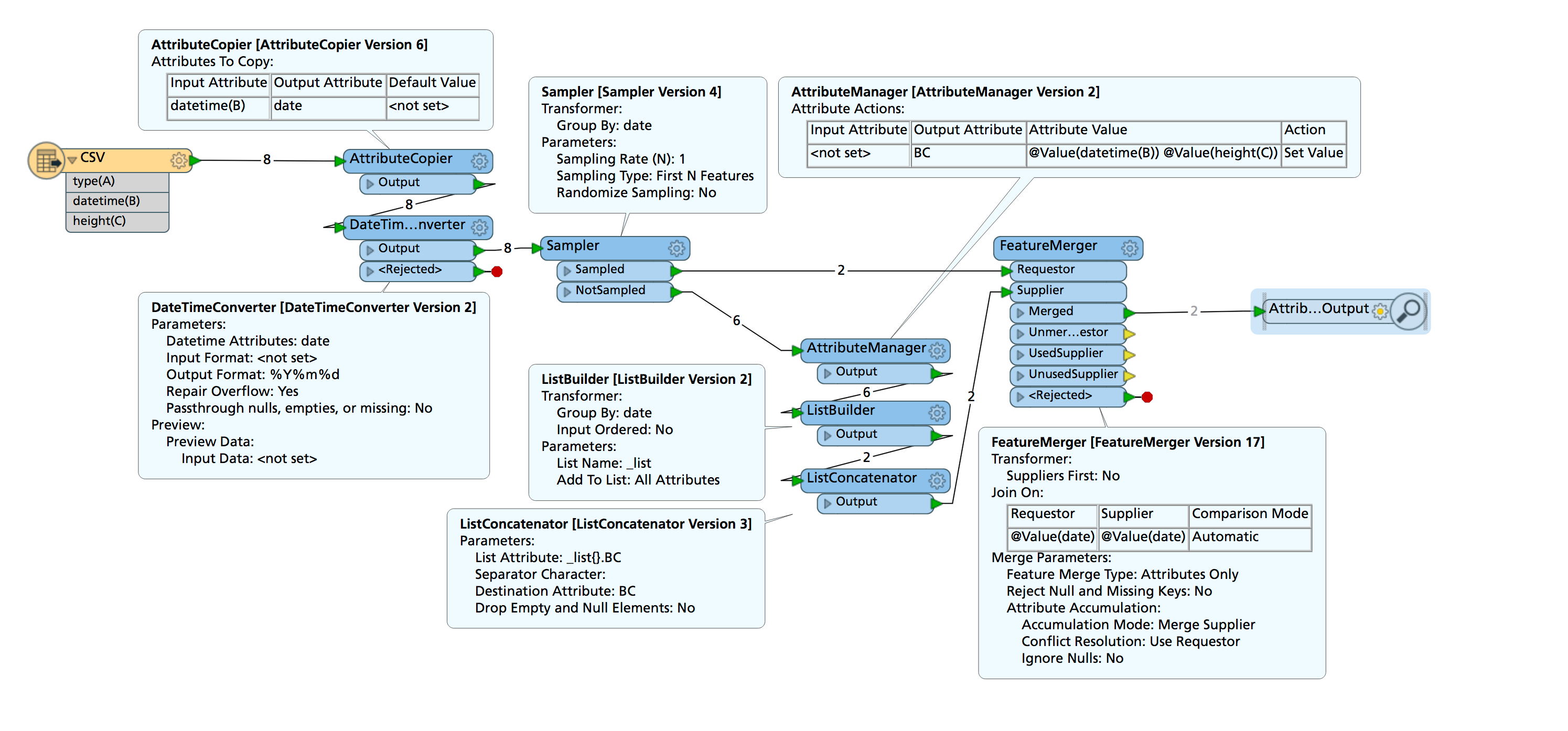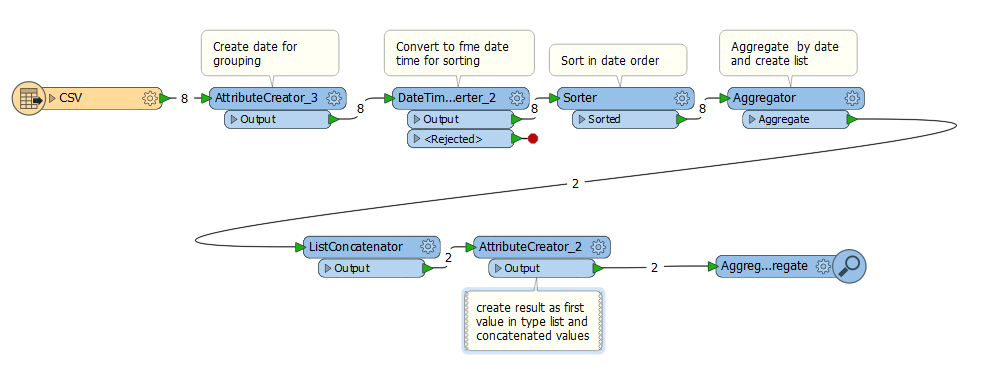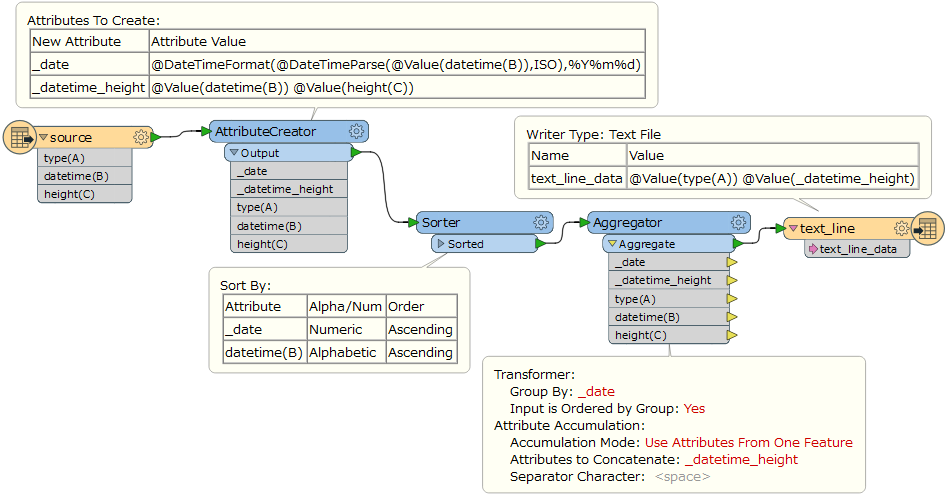Hi I have lots of features that have a datetime and some attributes, I need to group all the ones that happen in the same day on a single line. I need attributes A, B, C from the earliest item that day then I need to add attributes B and C from the other occurrences that day to the same text line.
I have split the date time up so I can see the year day month and time as separate attributes if needed.
If I have 4 attributes in a day then I would want them all grouped up into the same output text line exept the type needs tom come from the attribute with the earliest time
type(A) datetime(B) height(C)
90 2001-01-01T02:24:00 10
91 2001-01-01T08:28:00 15
90 2001-01-01T12:40:00 9
91 2001-01-01T23:24:00 14
90 2001-02-01T02:24:00 8
91 2001-02-01T08:28:00 16
90 2001-02-01T12:40:00 9
91 2001-02-01T23:24:00 12
so for the data above the 2 strings I'm trying to create would be
90 2001-01-01T02:24:00 10 2001-01-01T08:28:00 15 2001-01-01T12:40:00 9 2001-01-01T23:24:00 14
90 2001-02-01T02:24:00 8 2001-02-01T08:28:00 16 2001-02-01T12:40:00 9 2001-02-01T23:24:00 12
I think the feature merger might work but Im unsure how to split them into requestors and suppliers, the earliest item from each day needs to be the requestor and the rest the suppliers.
I'm sure I'm missing something obvious as this doesn't seeem too tricky, any help much appreciated.
Hoping there is a transformer way of doing this before I fall back to writing something in python.
Best answer by takashi
View original