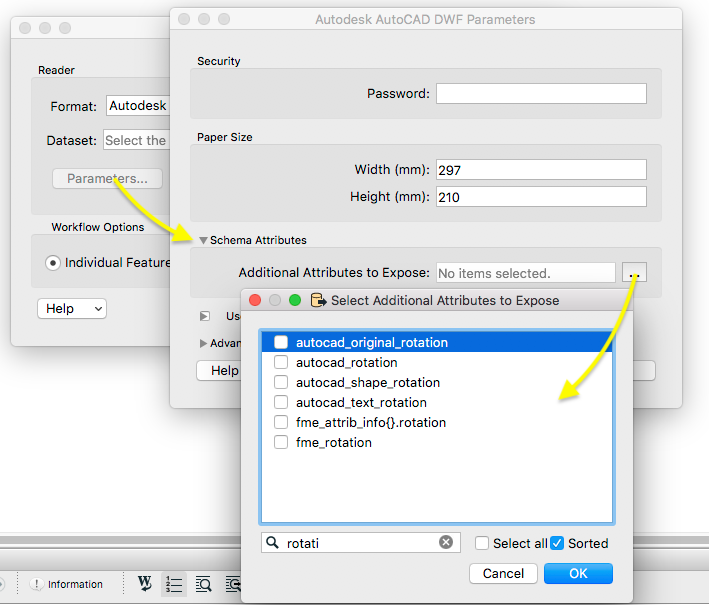We have a number of AutoCAD files that contain geographic information through a Geographic Marker placed in the file. The geographic marker contains enough information to project the XY data into latitude and longitude, but I cannot work out how to access the XY position of the marker, nor the rotation of the XY axis from North (these are embedded in the AutoCAD file). Any help describing how I can reproject the AutoCAD files to lat long (for output to GeoJSON eventually) is greatly appreciated.
Thanks!