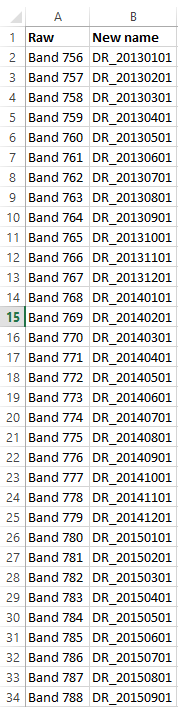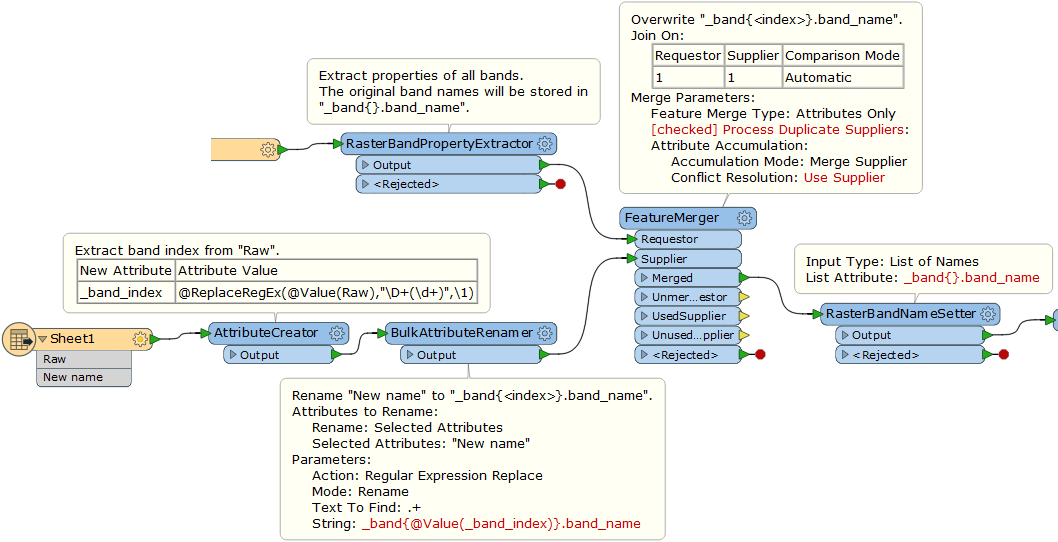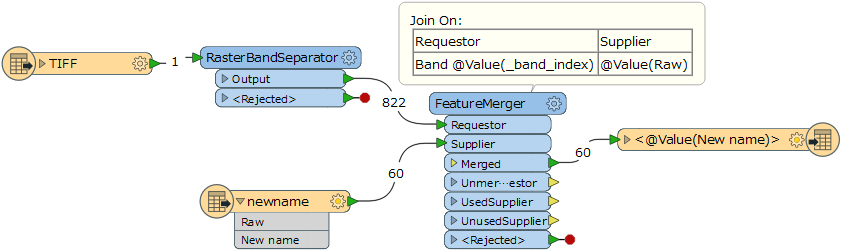Hi,
I have a .tif file that I convert from .nc format to .tif. I opend in ArcGis, I saw them multiples band.When I open it in FME, I don't display band name.
I want to extract some bands and rename bands it.
Could you please share me how the way to make it?
Thank you