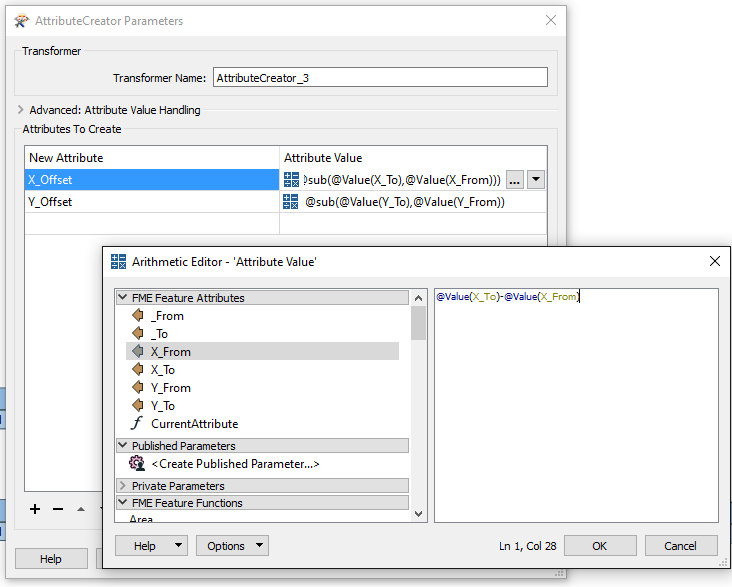Hello,
I'm using the AutoCAD Real DWG reader to read in a dwg which contains an XREF.
The xref, (dwg) is in the same folder as the main dwg and resolves when opened in AutoCAD.
The "Read External References" param in the workspace is set to Yes.
When the features enter the workspace the xref has an autocad_xref_status of unresolved.
I use the "Explode Blocks into Entities" param so I can output to DWF and toggling this param has no effect on the xref.
I've changed the path options on the xref in the main dwg; none of which makes a difference.
Looking for ideas on how to overcome this limitation.
Thank you in advance!
Brek