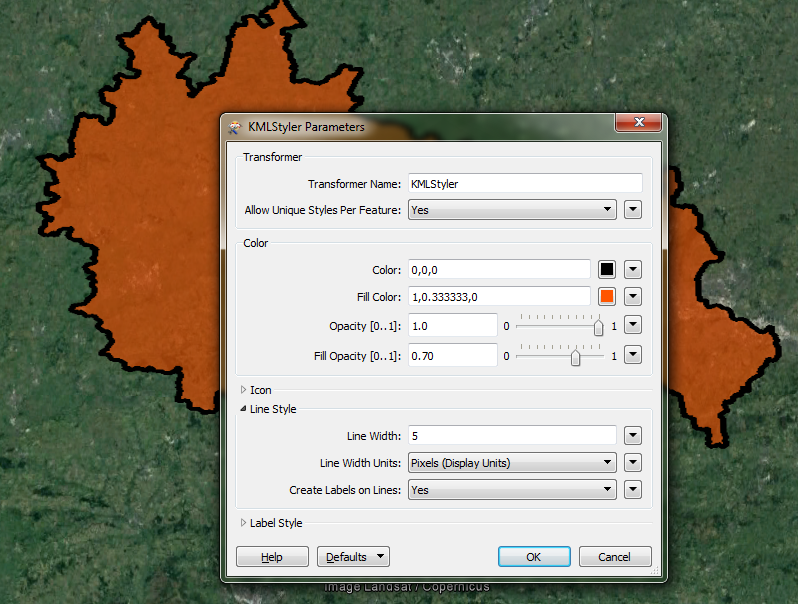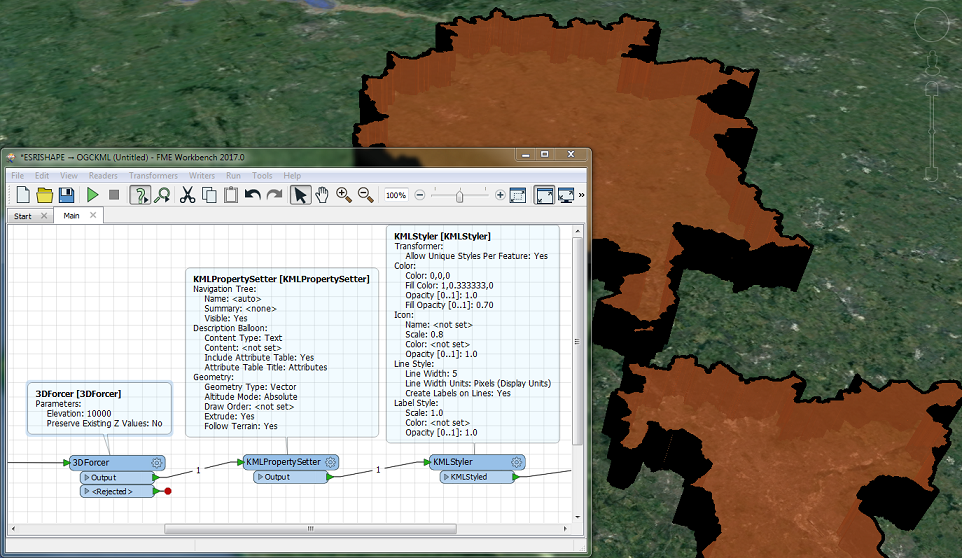Hello
I write solids to KML and want to give the borderlines/wireframe of the solid a different color/alpha in order to get better visibility of the solid.
I try KMLStyler with Color 0,0,0 (black) and Opacity 1 and Fill Color set to red and Fill Opacity set to 0.7.
I don't see any effect however. There is no wireframe visible, like I used to get it years ago with the first version of KML writer ...
Any hints what maybe wrong ?
Seems like I need to duplicate the wireframe as independent feature ...