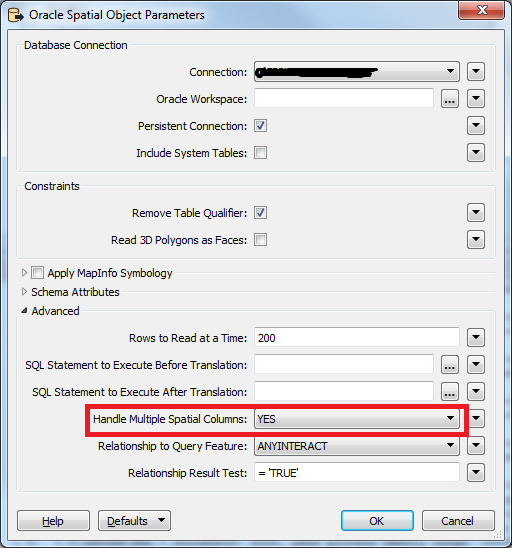Hi,
I am trying to query 40 Oracle Spatial tables within a bounding area using the FeatureReader where each table has multiple geometries but not all geometries have spatial indexes. Unfortunately only the geometries I am going to query have the indexes so I can't use the multiple geometries option. Adding the additional indexes is a lot of work for the complete electric and gas databases.
It seems that with the FeatureReader transformer you cannot use Oracle Spatial Object and also specify the geometry column. Is this still correct or have I missed something? I'm using version 2015.0 as our FME Server is 2015.0 but I've also checked in version 2016.
I see this post in 2013 but this is a lot of work as I have 40 tables with multiple geometries and I need information such as the oracle_orientation.
I think I will have to resort to the WorkspaceRunner and somehow pass the AOI geometry into the second workspace as described here.
Thanks,
Annette
Best answer by markatsafe
View original