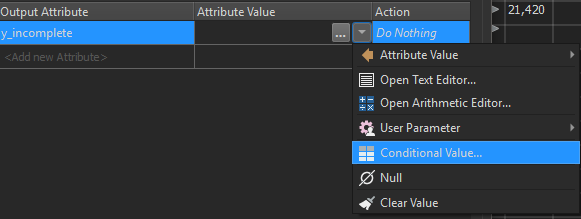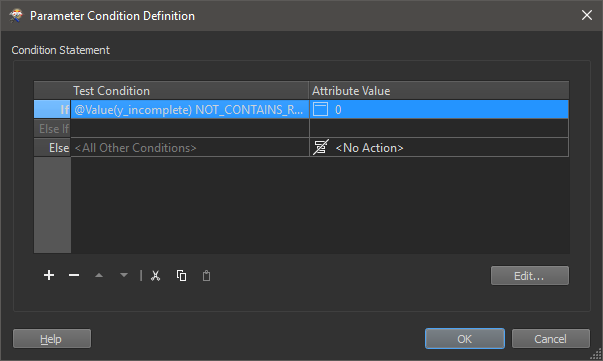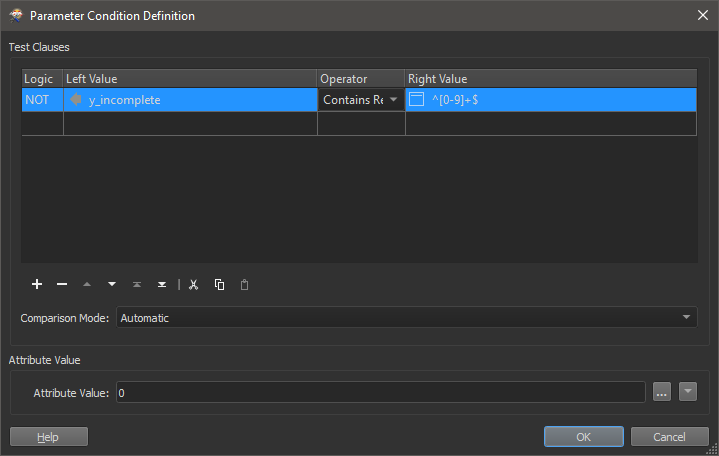I'm trying to create a bunch of graphs where data comes from different data sources. As a consequence the length of the attributefields differ (i.e. some fields are missing when constructing fields af the same length). What I would like to plot is x against y and x against y_incomplete in 1 graph:
xy
y_incomplete
1
1
<missing>
2
3
3
3
6
7
4
9
<missing>
5
12
4
6
15
8
However, this raises the error:
ChartGenerator: Non-numeric input provided. Please validate that the values of the "X Attribute","Y Attribute" and "Error Attribute" (if supplied) are numeric
ChartGenerator_2(PythonFactory): PythonFactory failed to close properly
ChartGenerator_2(PythonFactory): A fatal error has occurred. Check the logfile above for details
A fatal error has occurred. Check the logfile above for details
It would be nice if the chartgenerator could handle missing data or in the settings you could set a no data value. Or am I missing something and is the chartgenerator already able to do this?