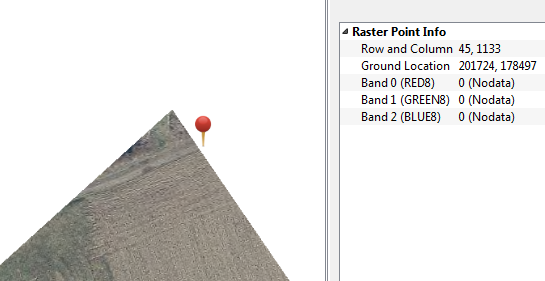I tranform some rasters from a certain source format into GeoTIFF files with a jpeg compression (75). But by doing this, the background values are not anymore 0,0,0. Resulting in a series of (almost) black pixels at the border of the image.
When writing to a GeoTIFF without any compression the 0,0,0 value of the complete border area is maintained and the background can be made transparant.
Is there a way to use the compression and to keep the complete border area black (0,0,0)?
Secondly, why is it not possible to use jpeg compression and the BigTIFF option at the same time in the writer?
thx