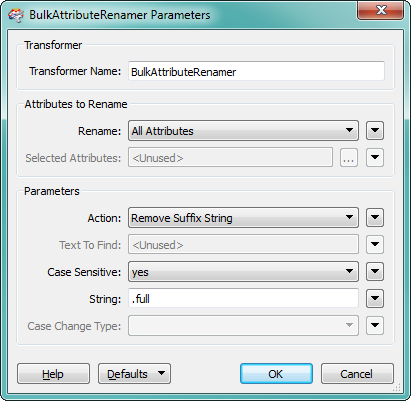I am reading a number of records from an Oracle database. When using FeatureMerger on these, I find that the resulting features have NULL values for attributes DATE1, DATE2, etc., while the attributes DATE1.full, DATE2.full have been merged correctly. Is there a simpler solution than exposing the DATEn.full attributes and converting them to the DATEn attributes? (There are a LOT of such date attributes.)
Any help greatly appreciated.
Regards,
Steinar