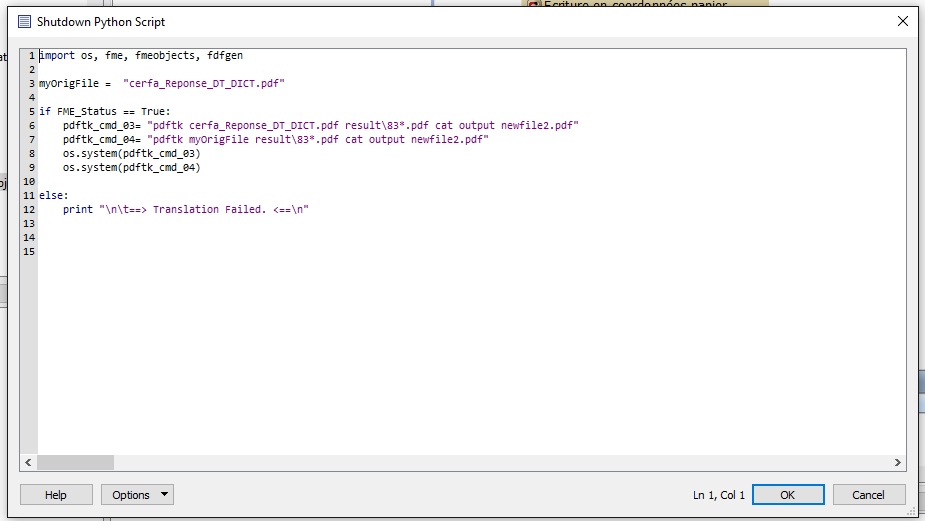I have a Shutdown Python Script wich run a system terminal command.
In this command I have to write the name of different pdf files. My problem is that the names are written directly in the command. I prefer to write the name of a variable wich refers to a file name.
Is that possible in the shutdown Python script?
I also find the transformer SystemCaller. Maybe it's a better idea. But, my script have to be run à the very end of the project.
Do you have any advice please?
Best answer by takashi
View original