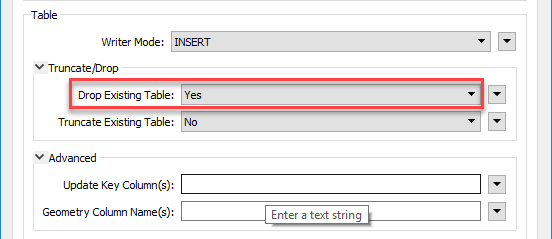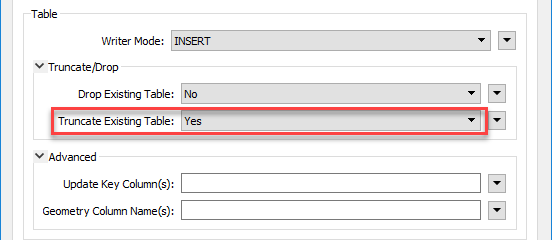I am using FME to update (Insert mode) an existing Google Fusion table. My FME Workspace runs successfully with no errors and shows that it writes the features. However, the Google Fusion table shows no edits or features inserted. Any ideas? My Google Fusion writer has the credentials of the owner of the Google Fusion table so permissions should not be an issue.
Thanks,
Sasha